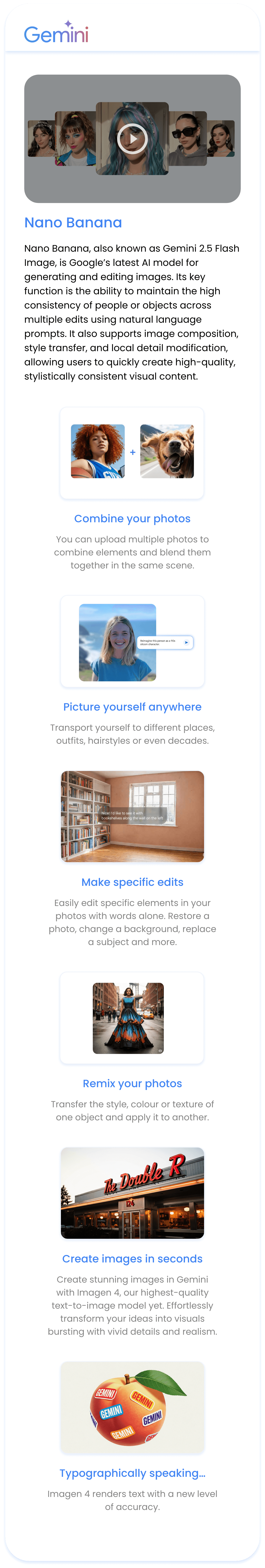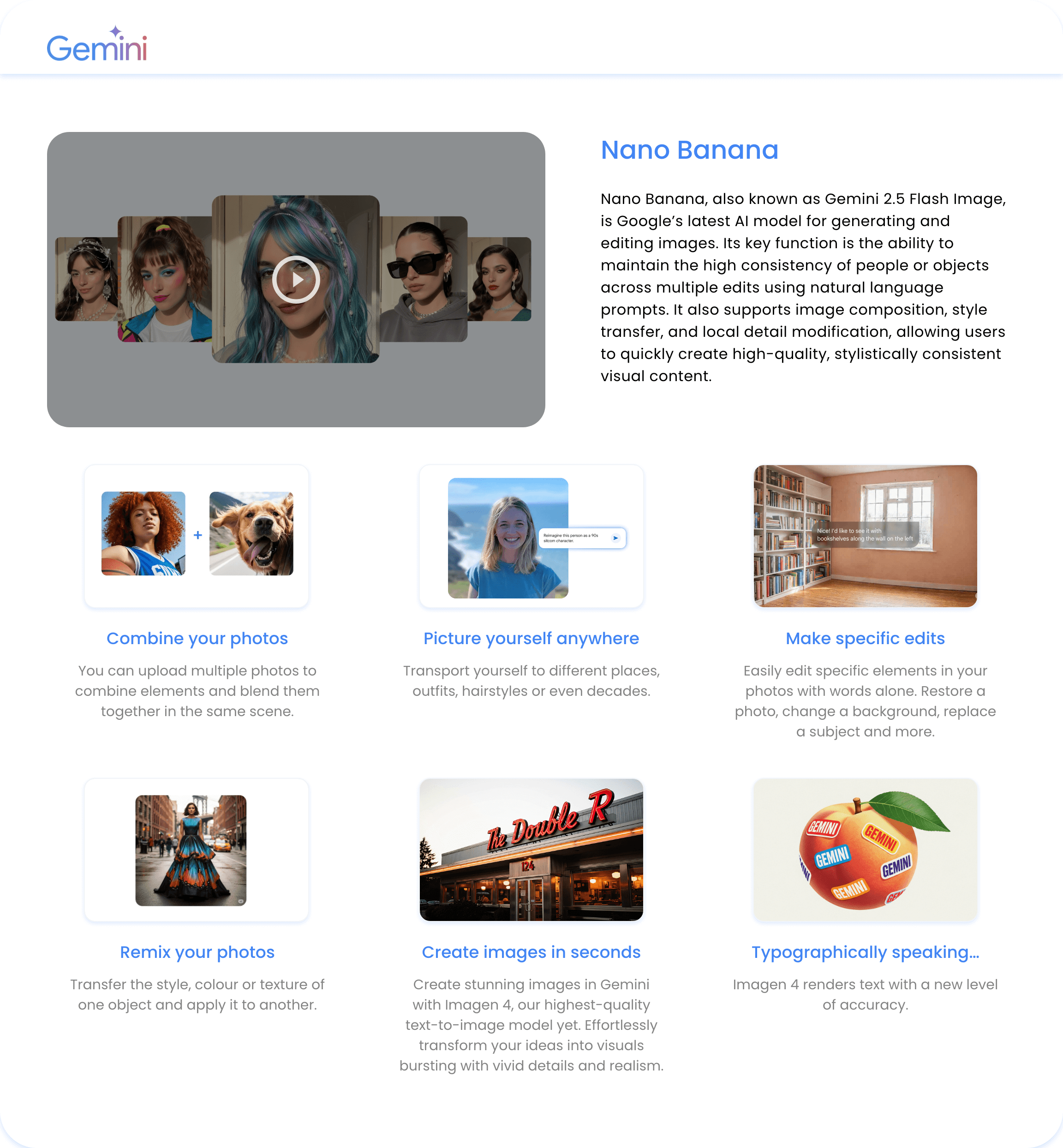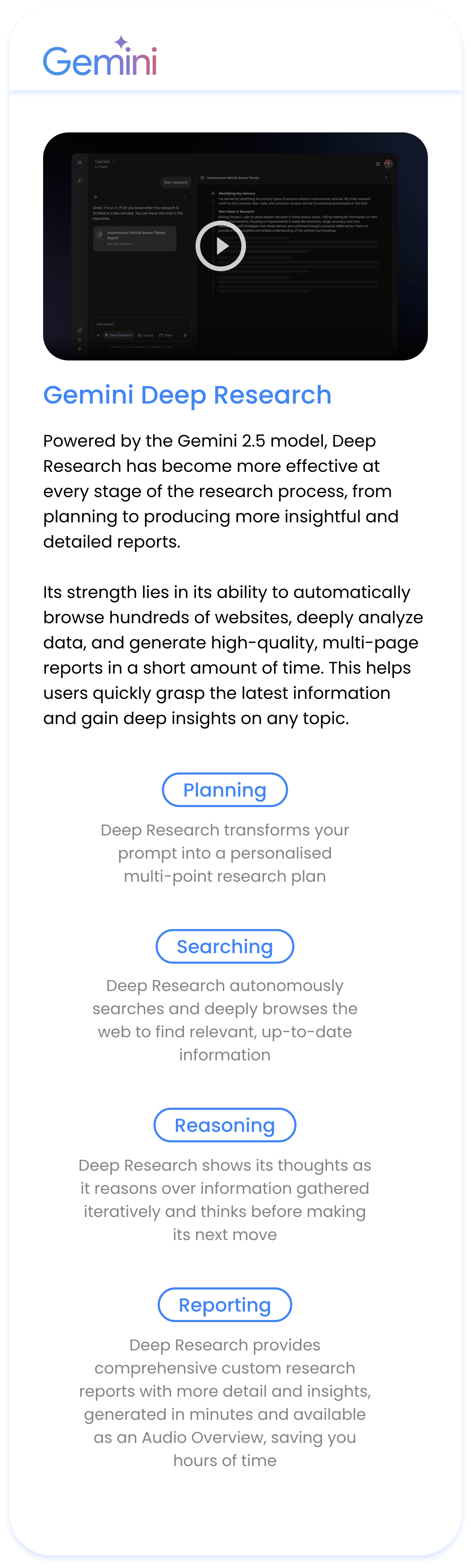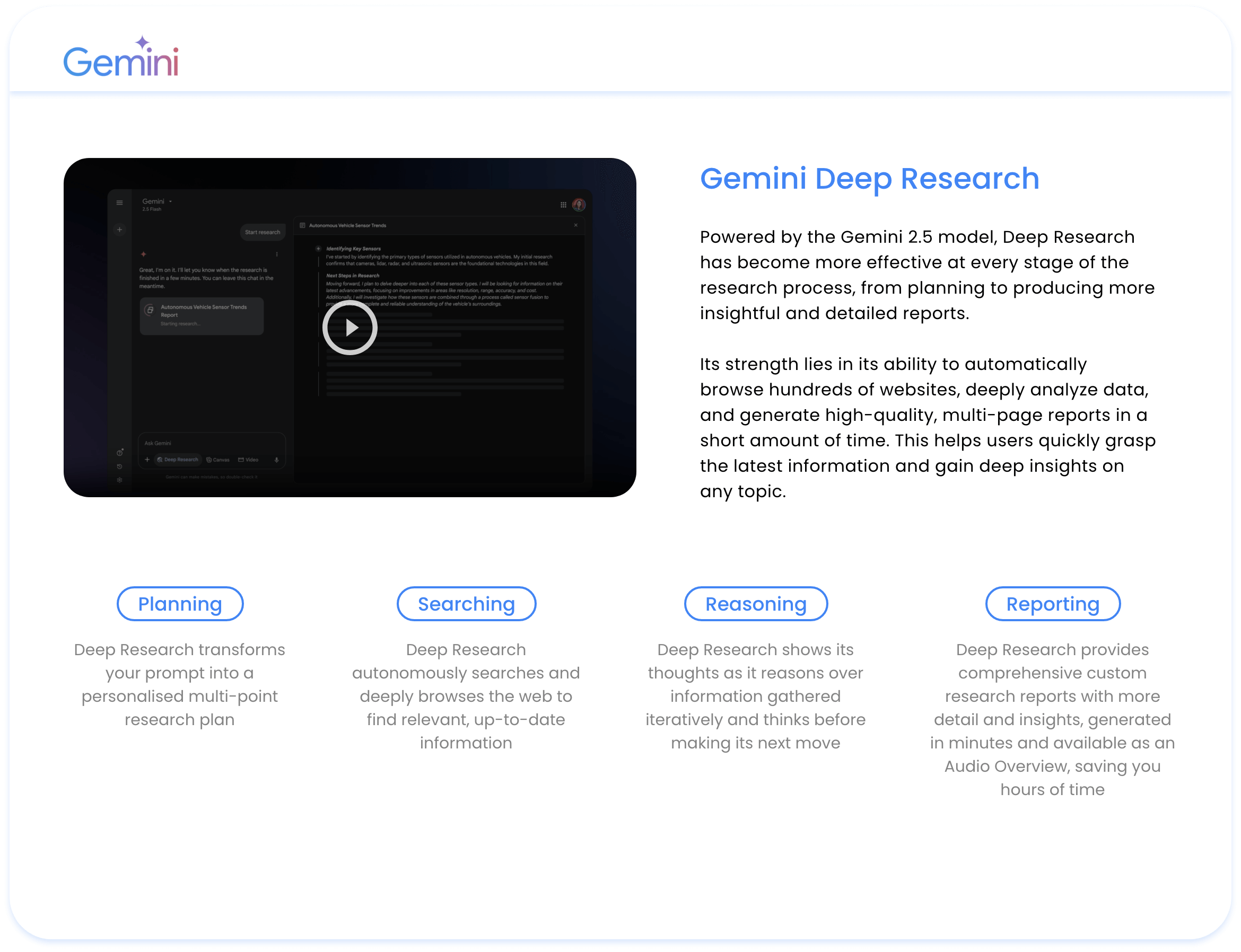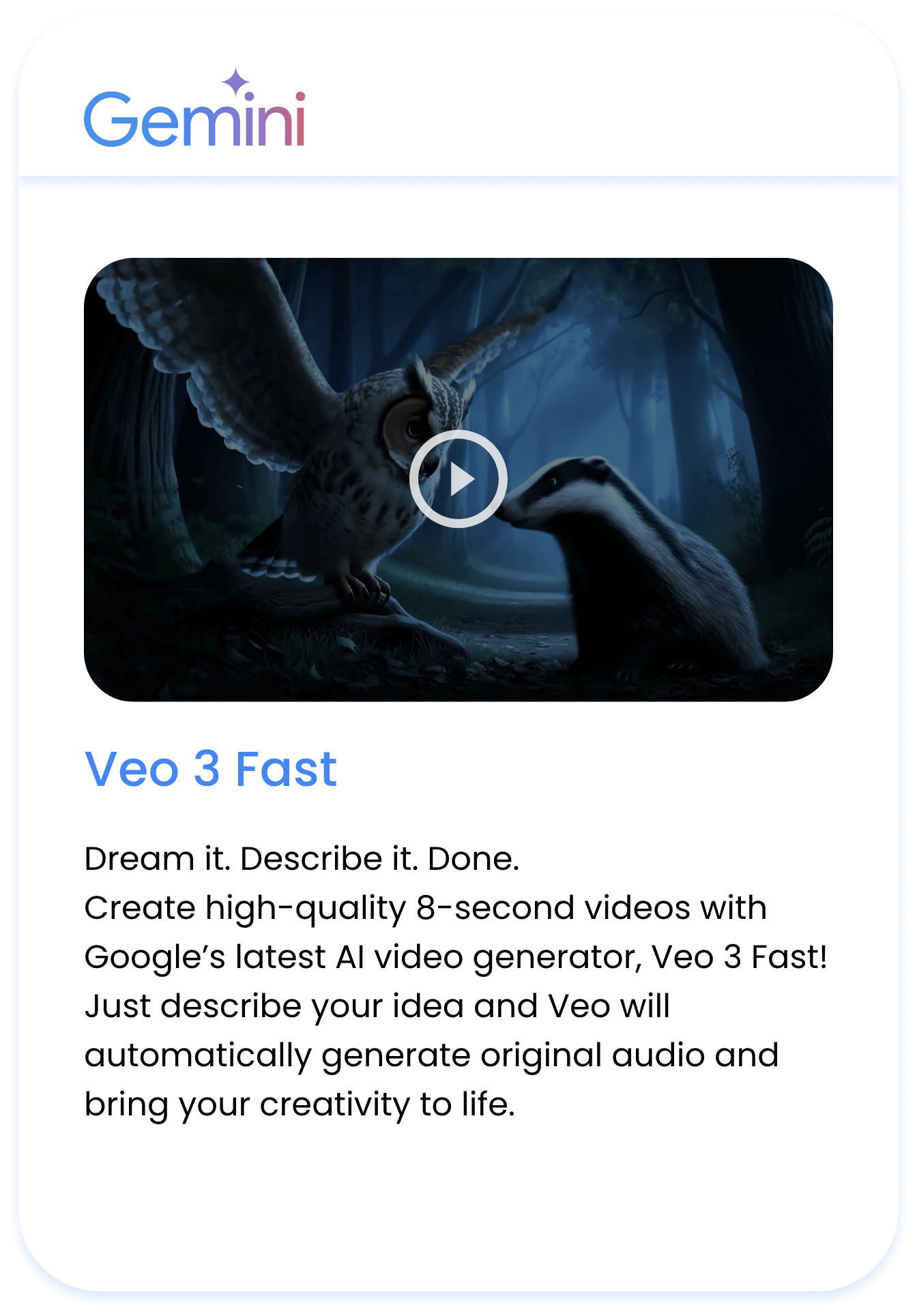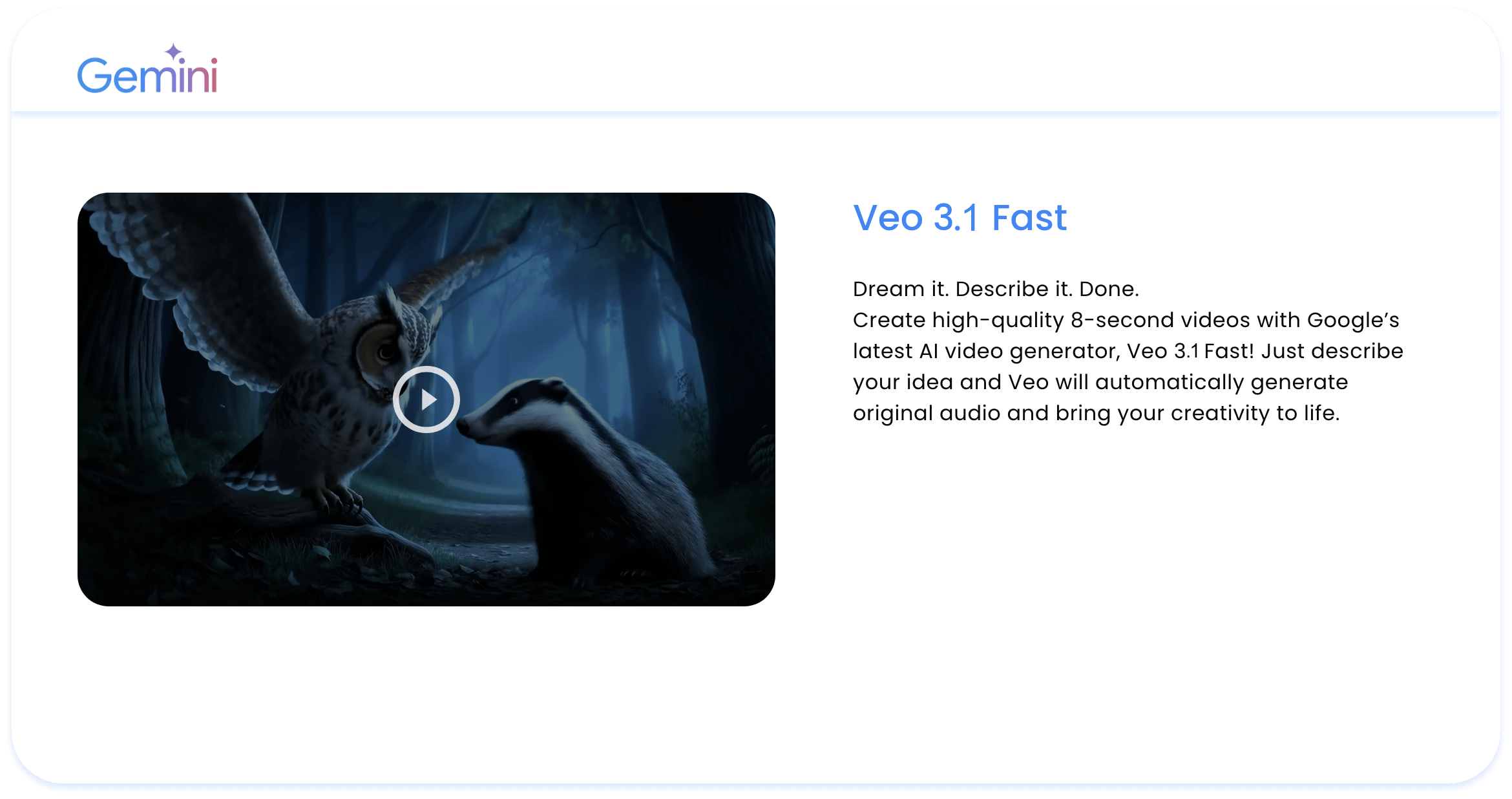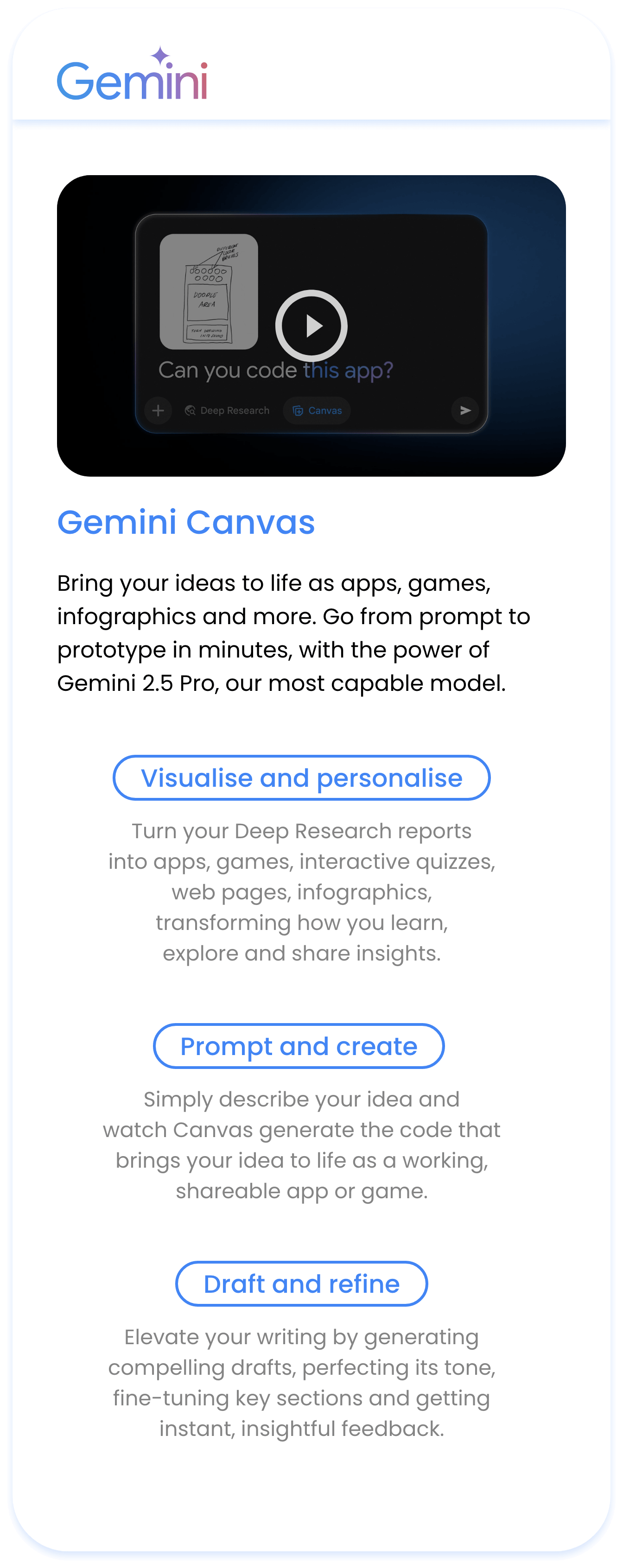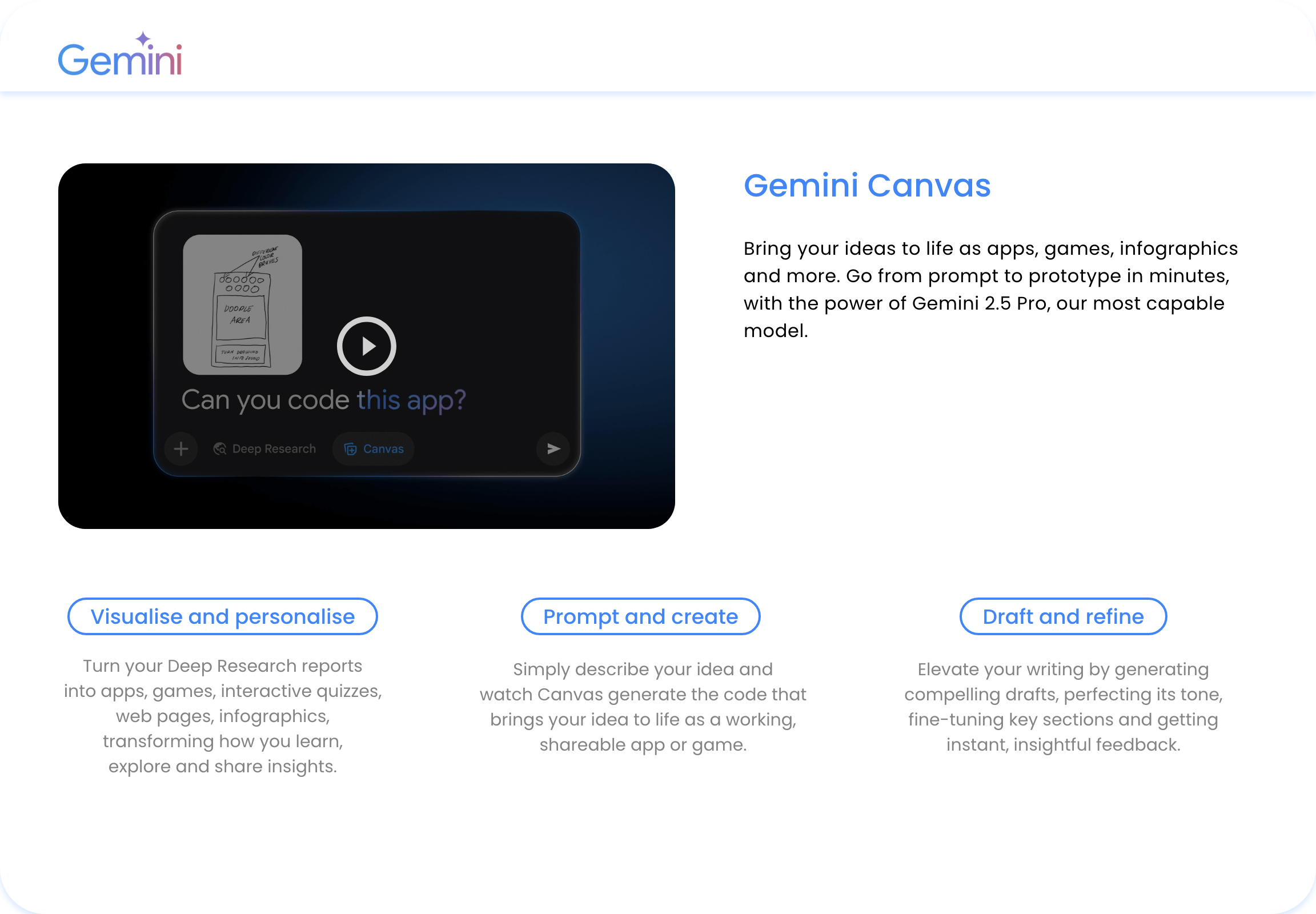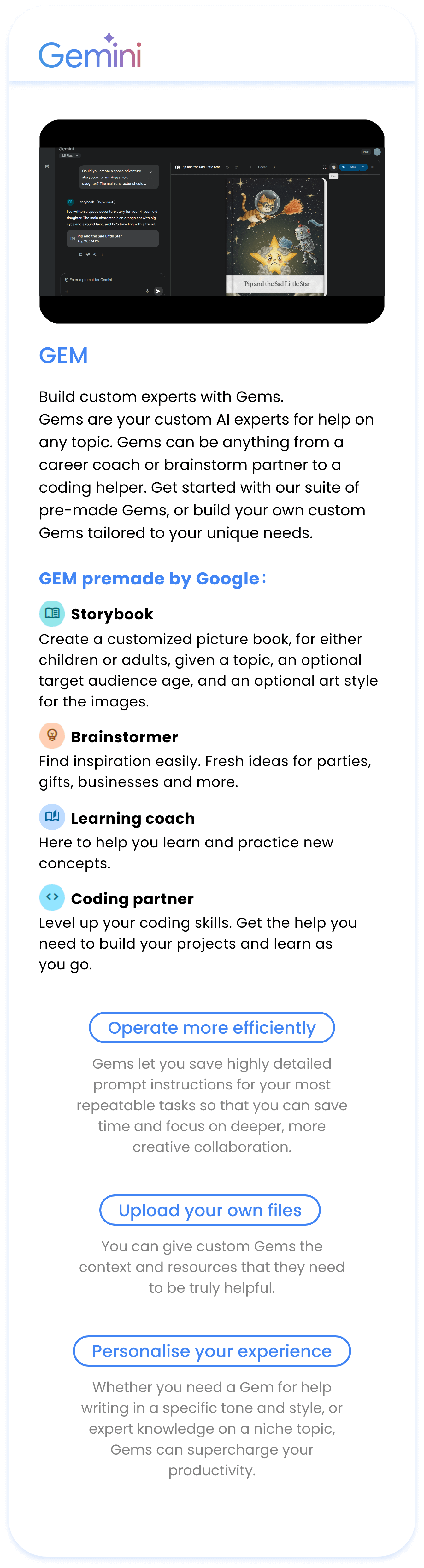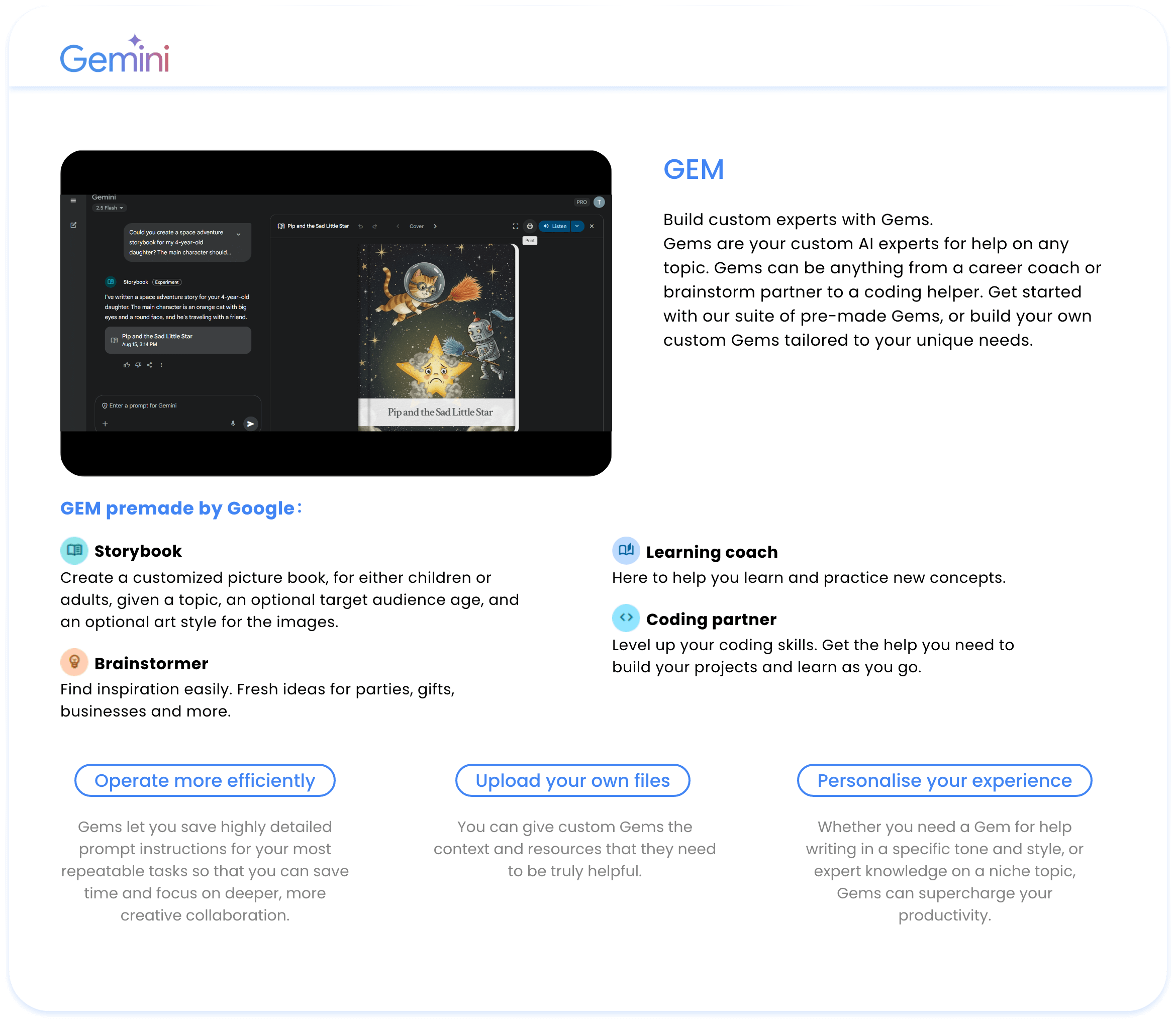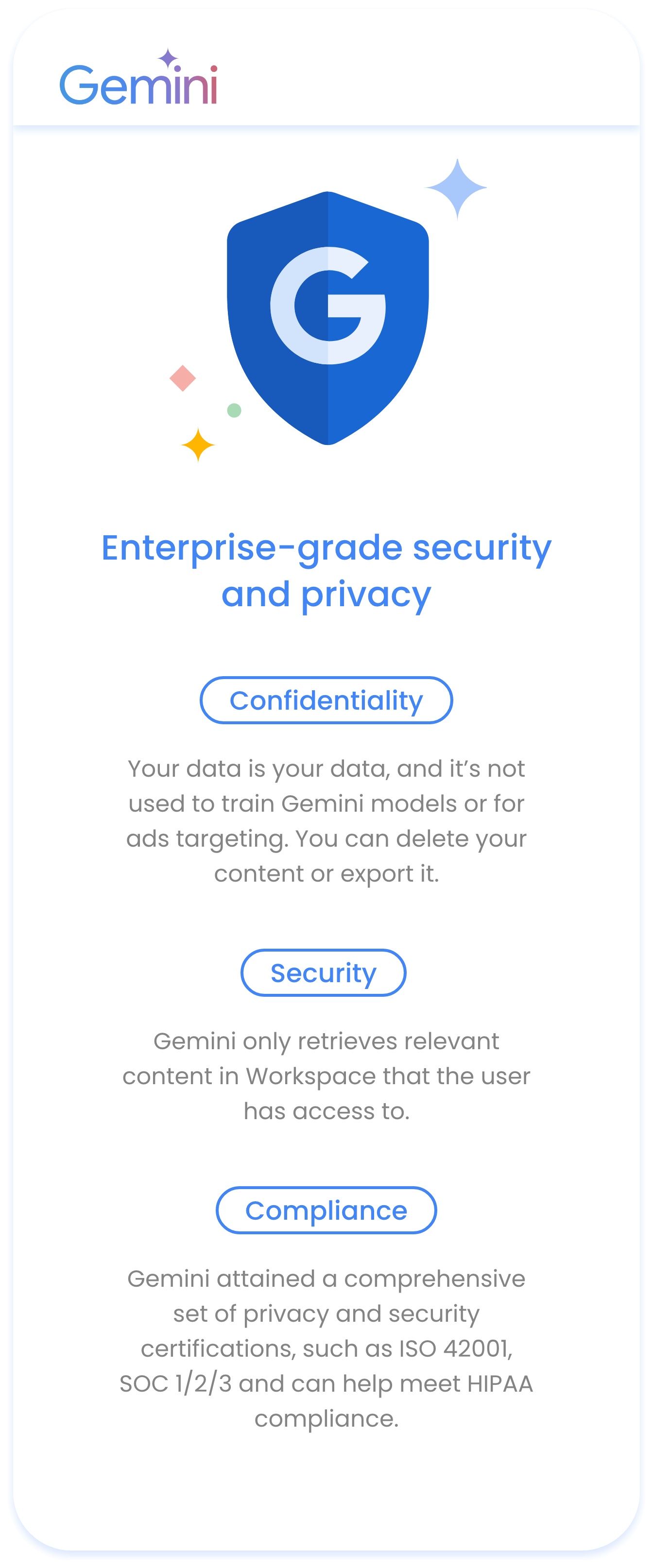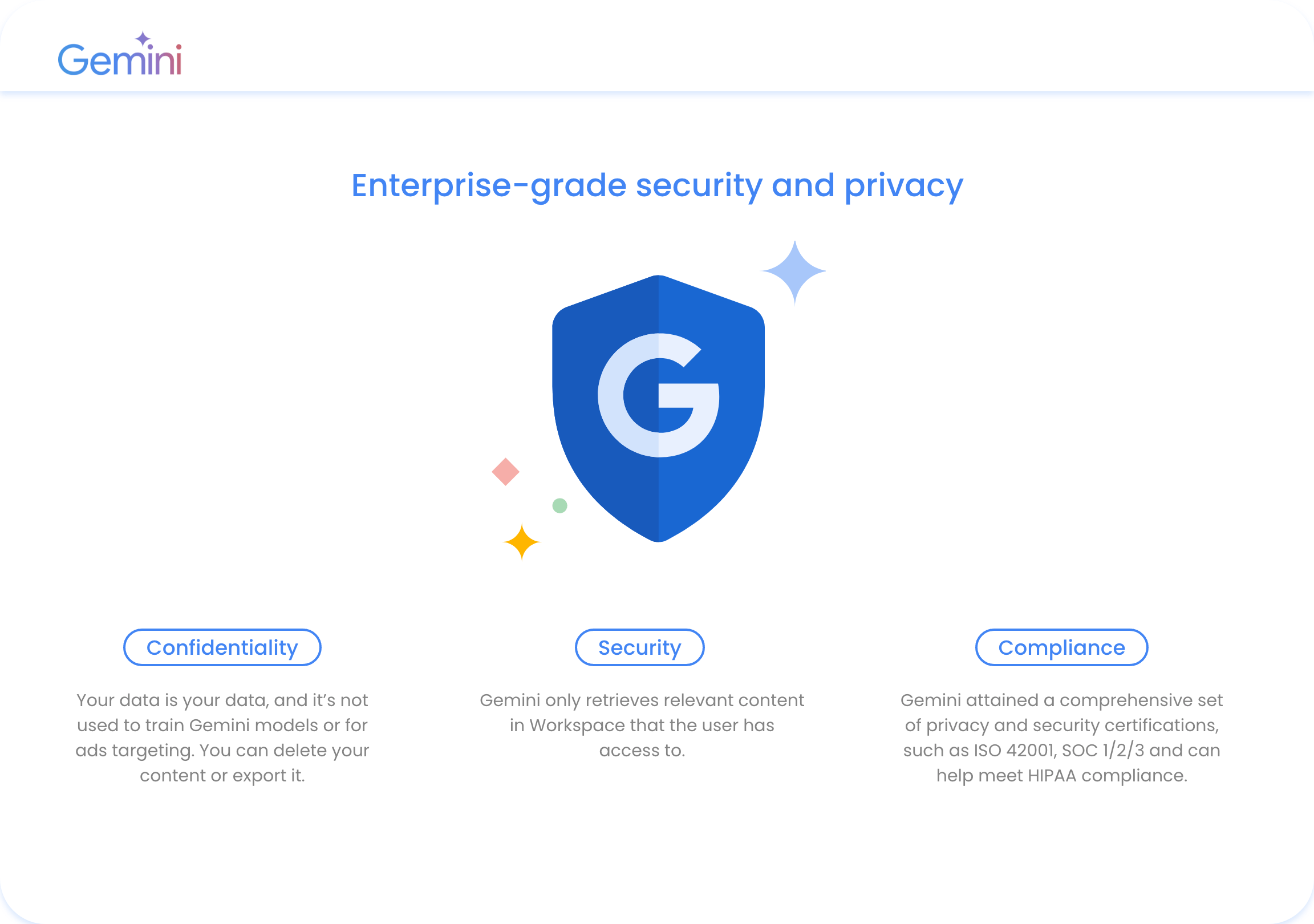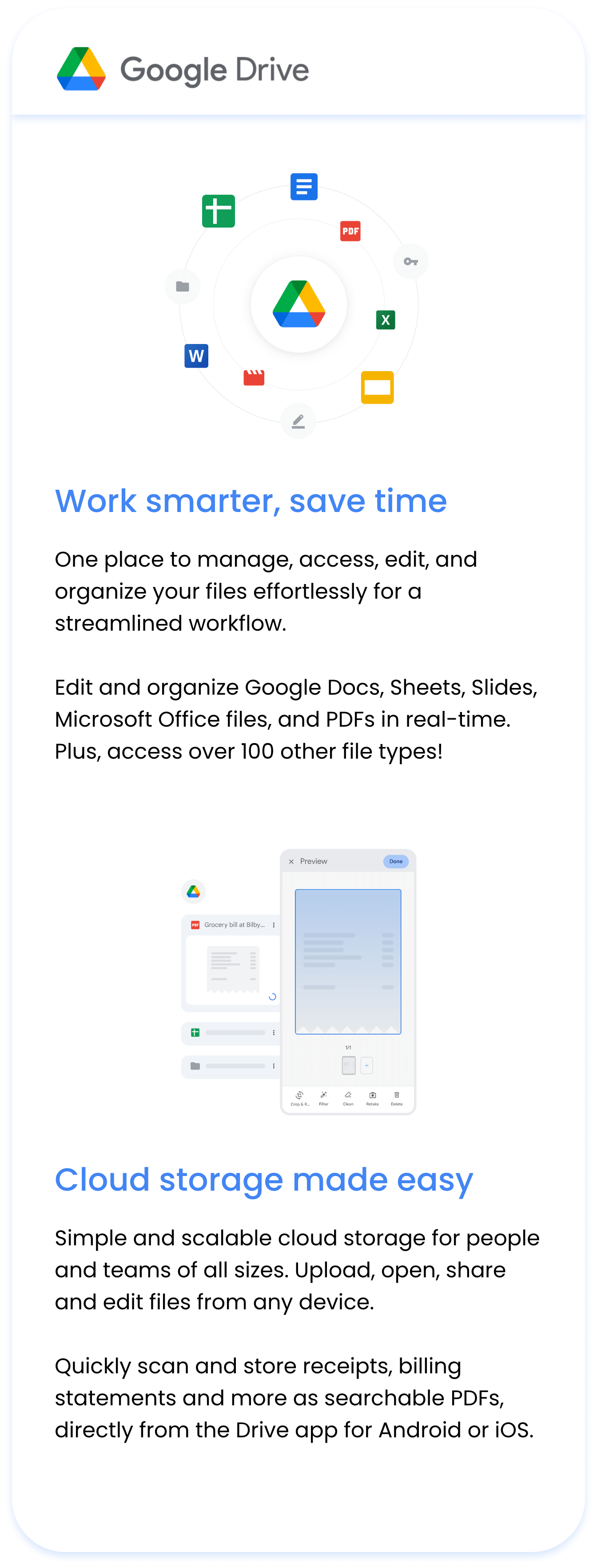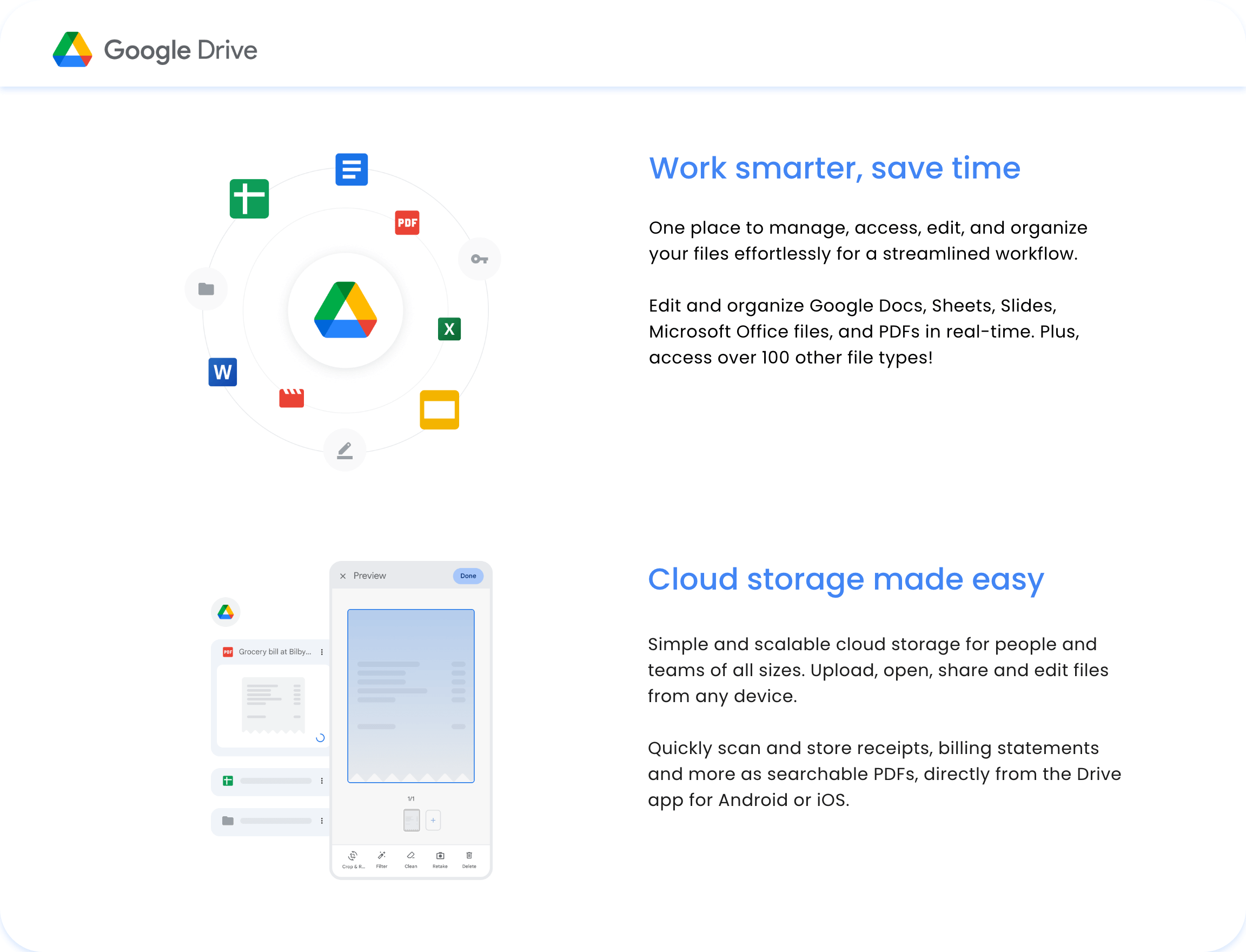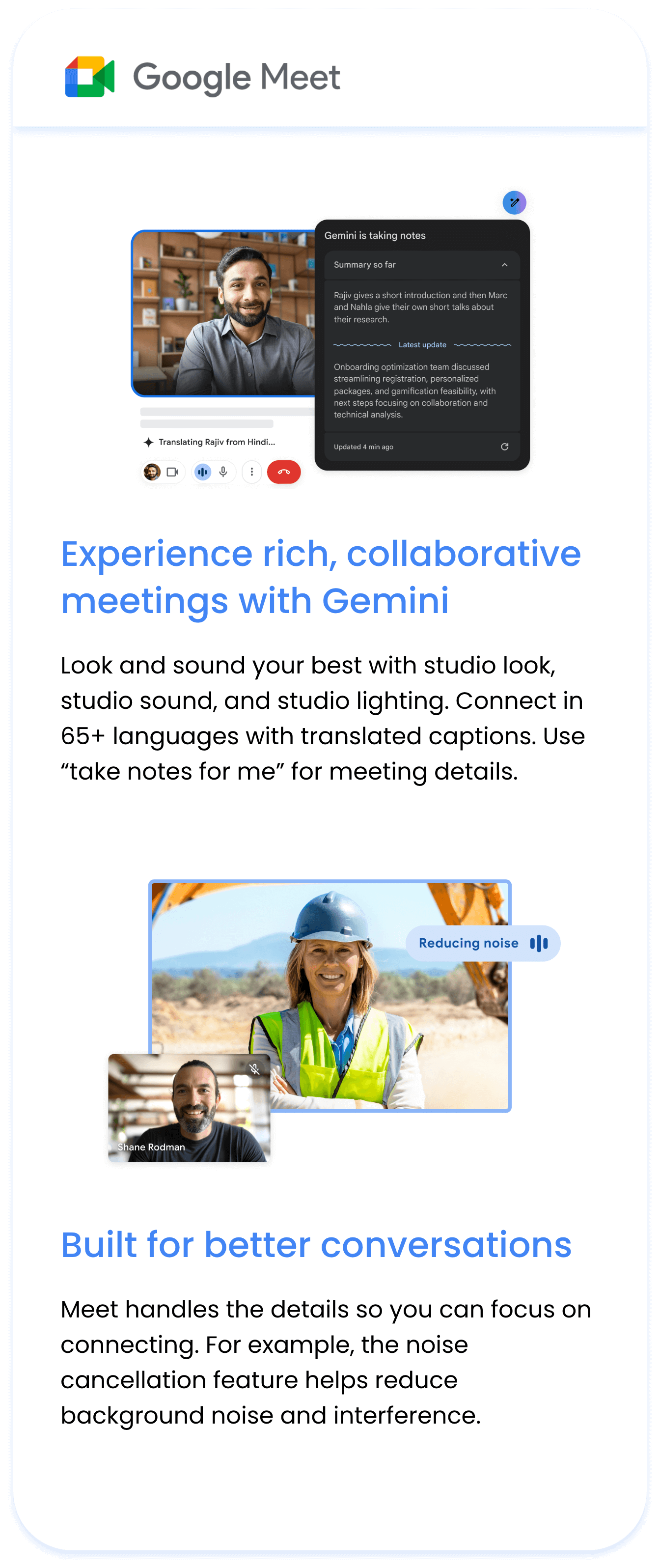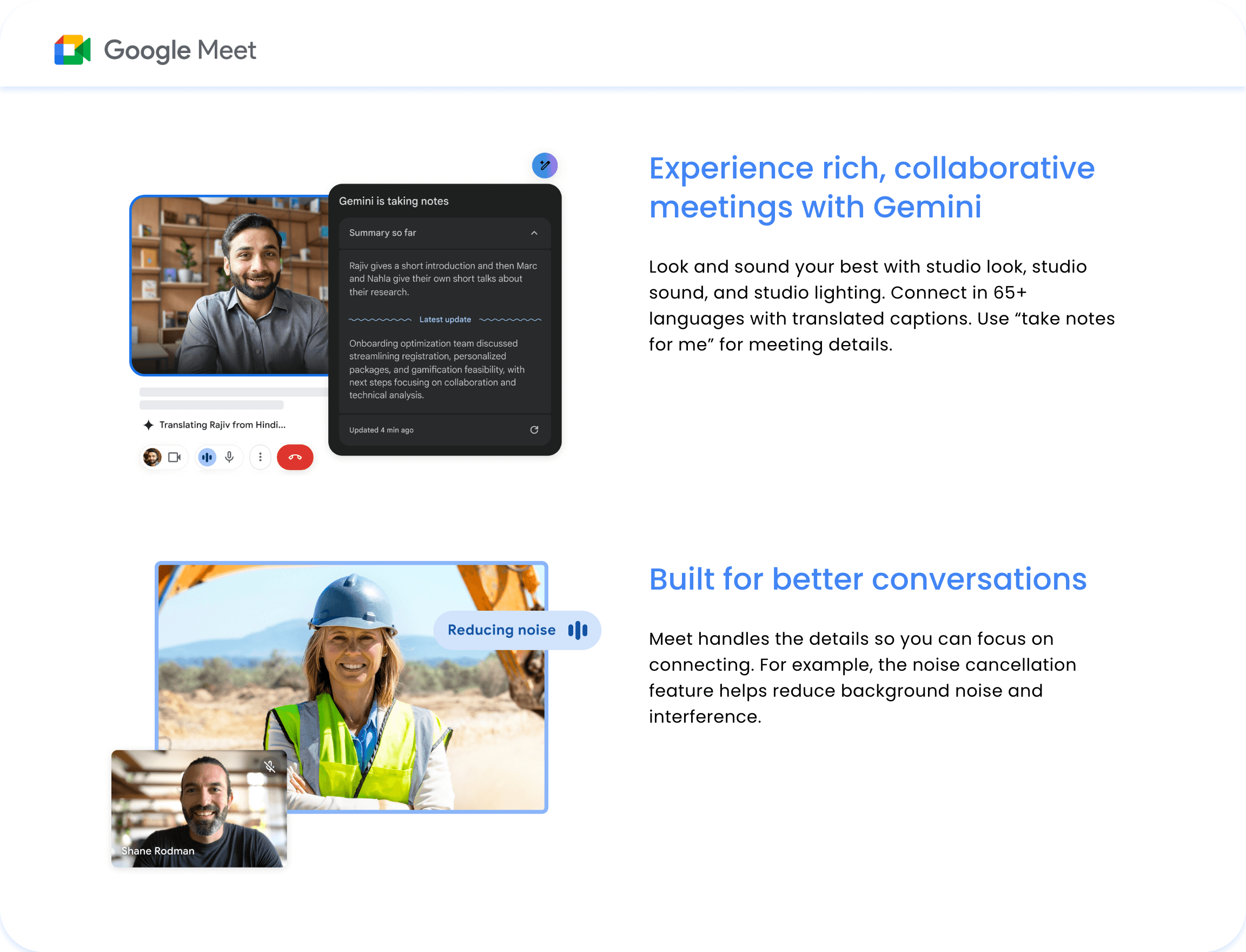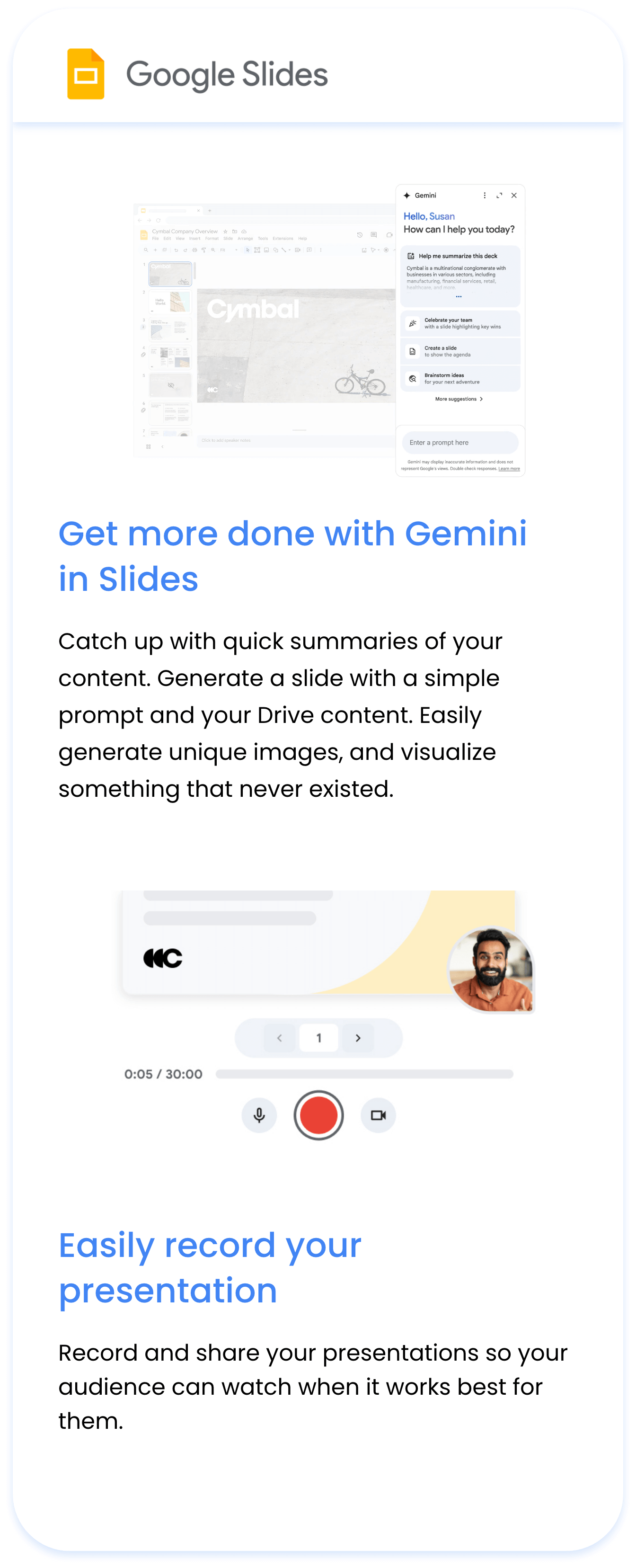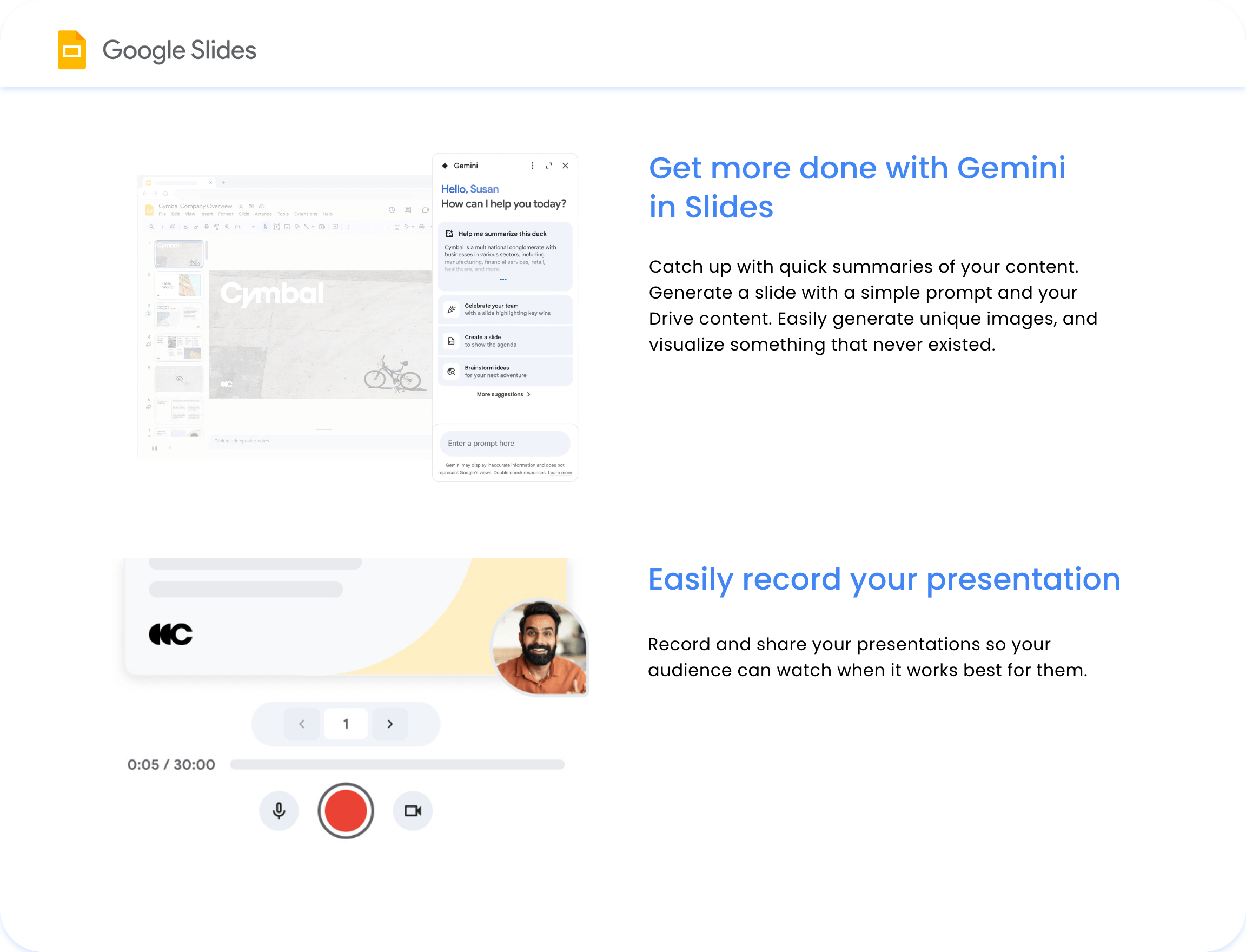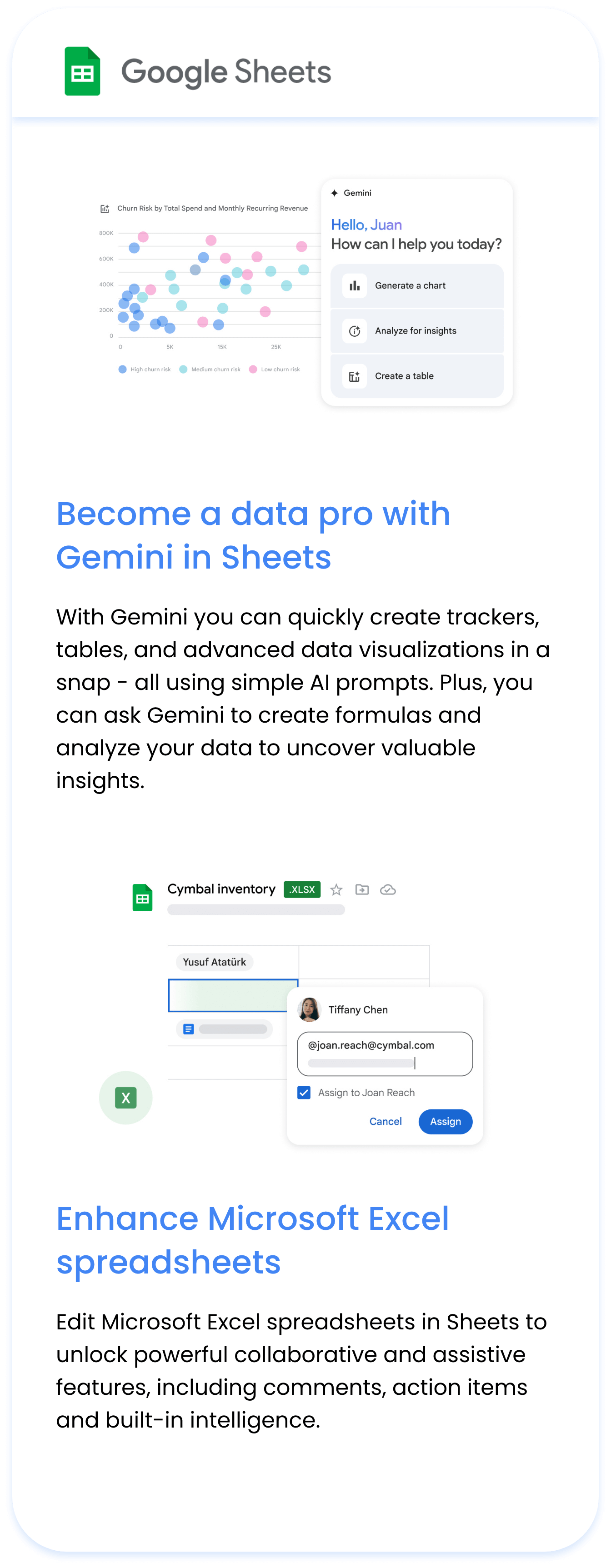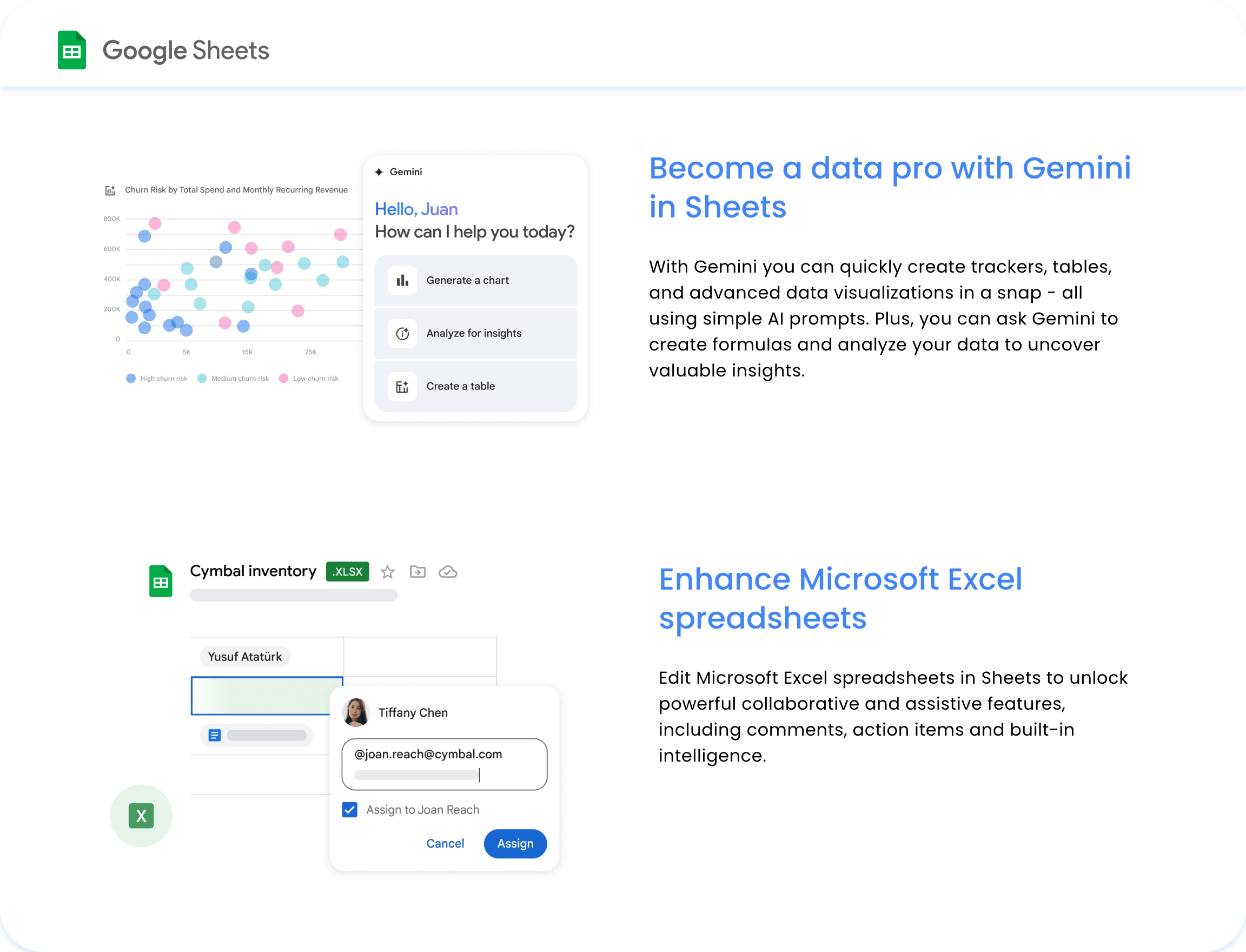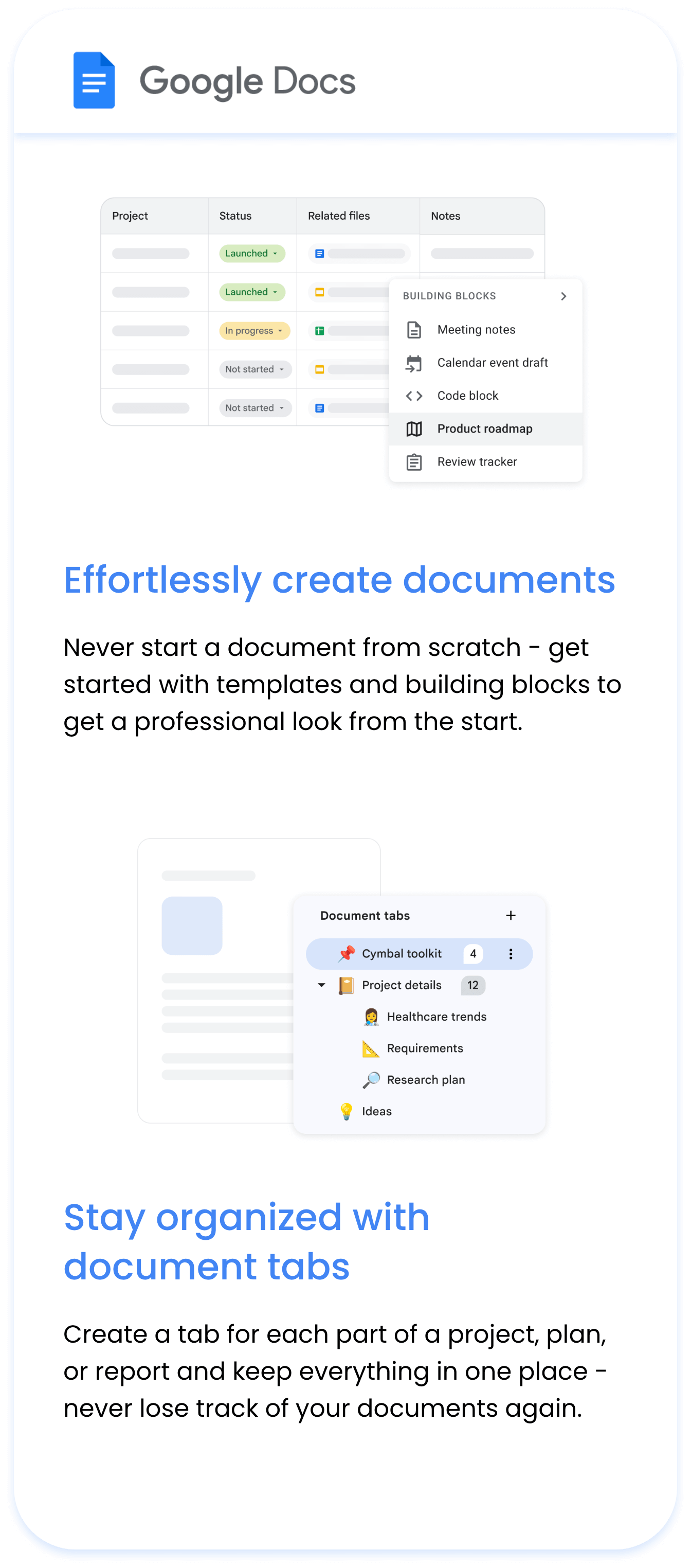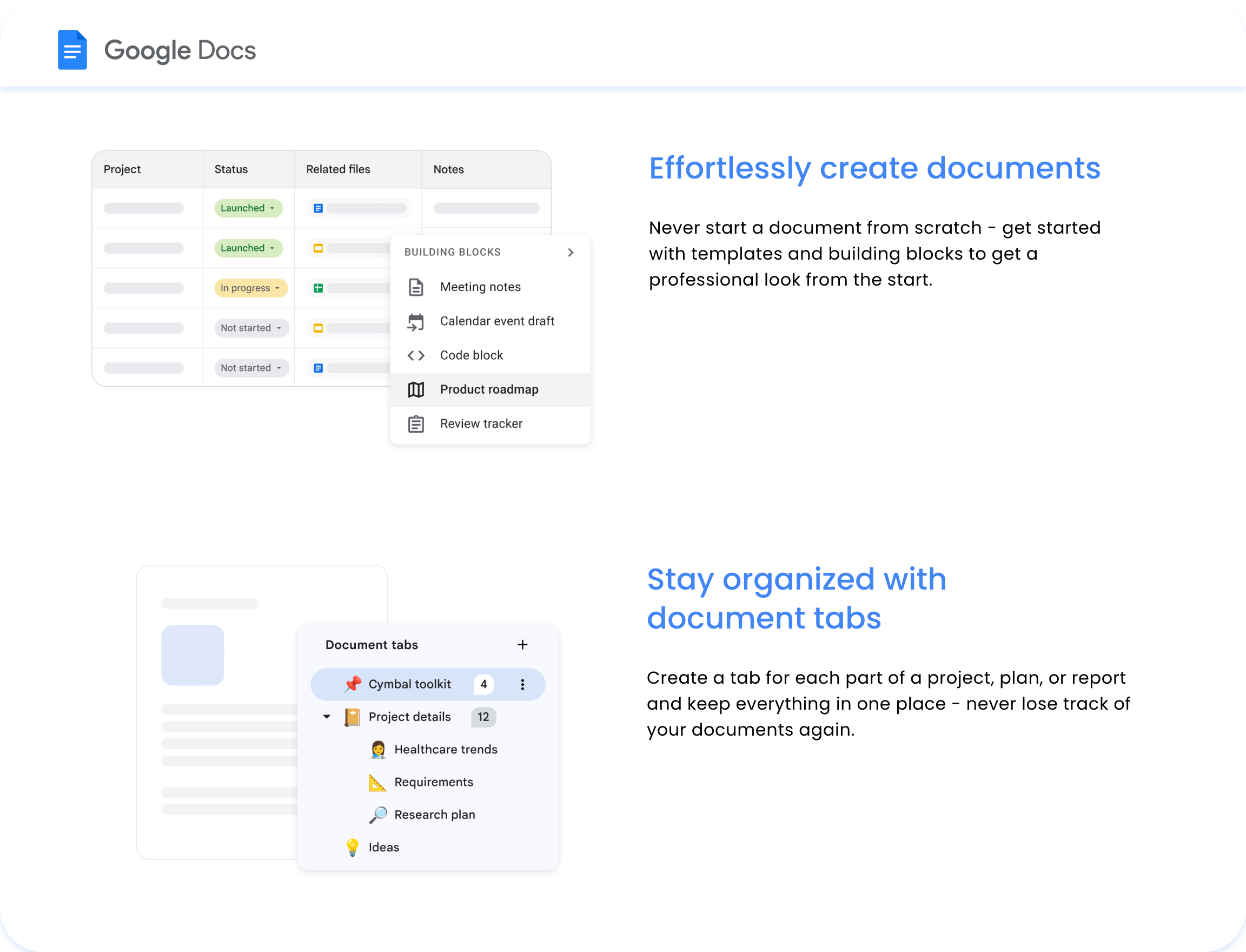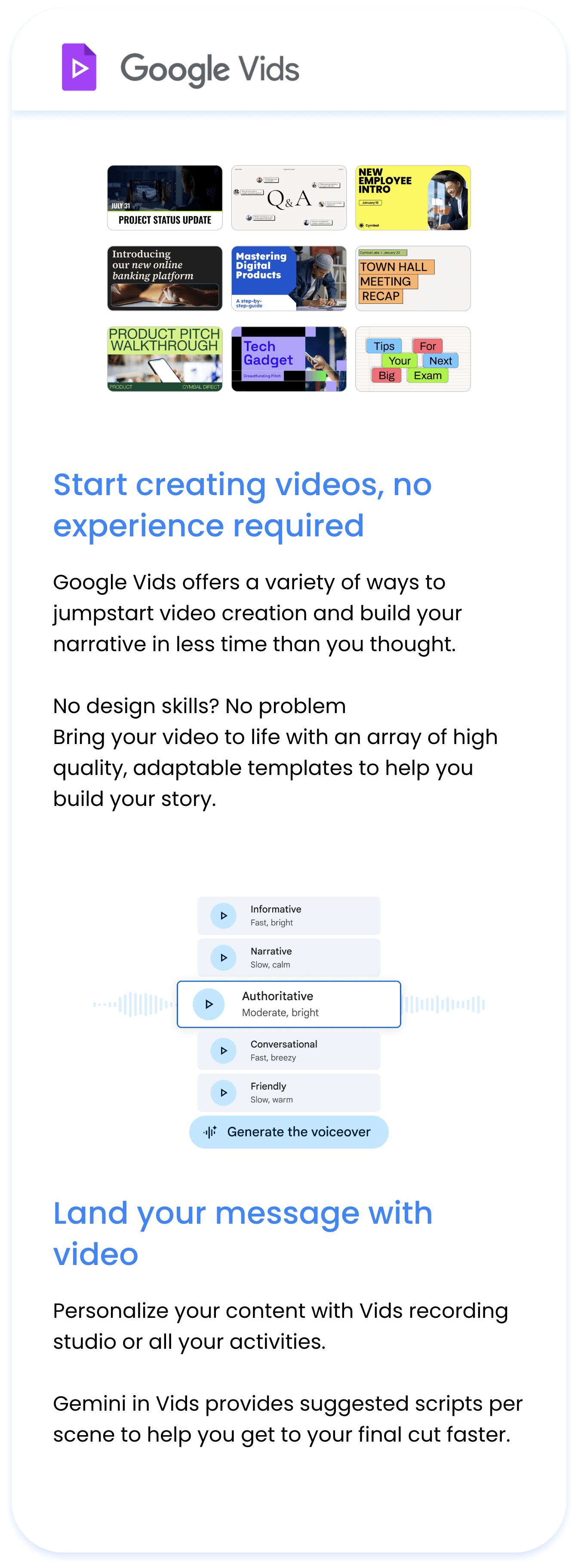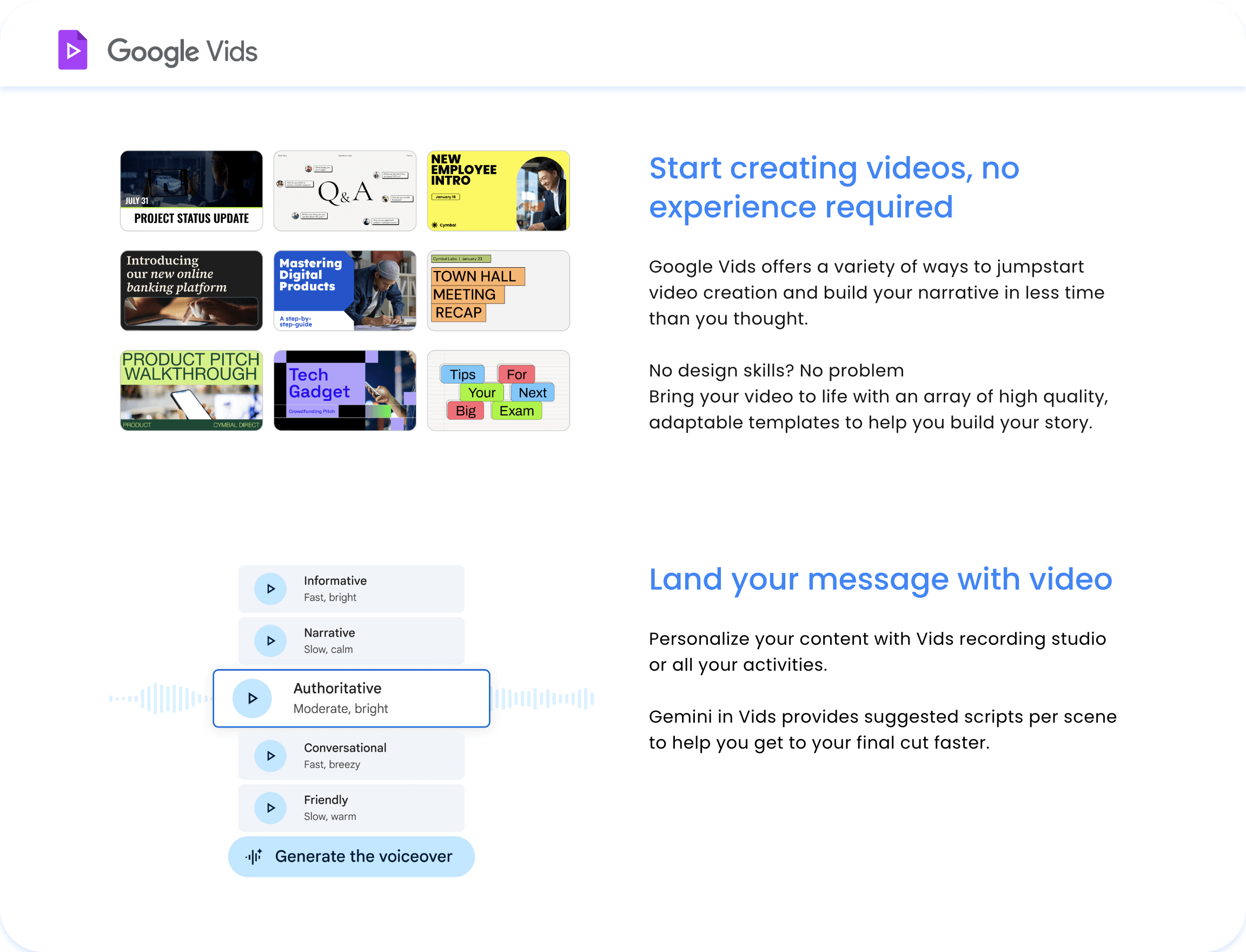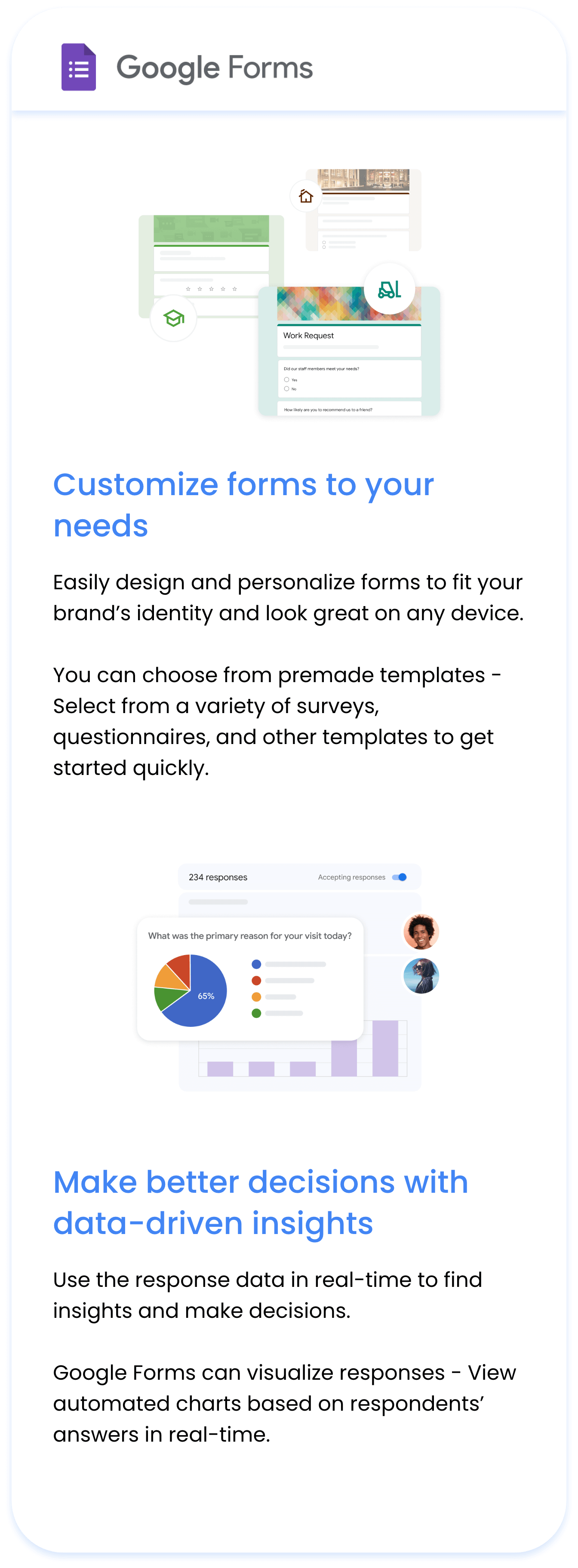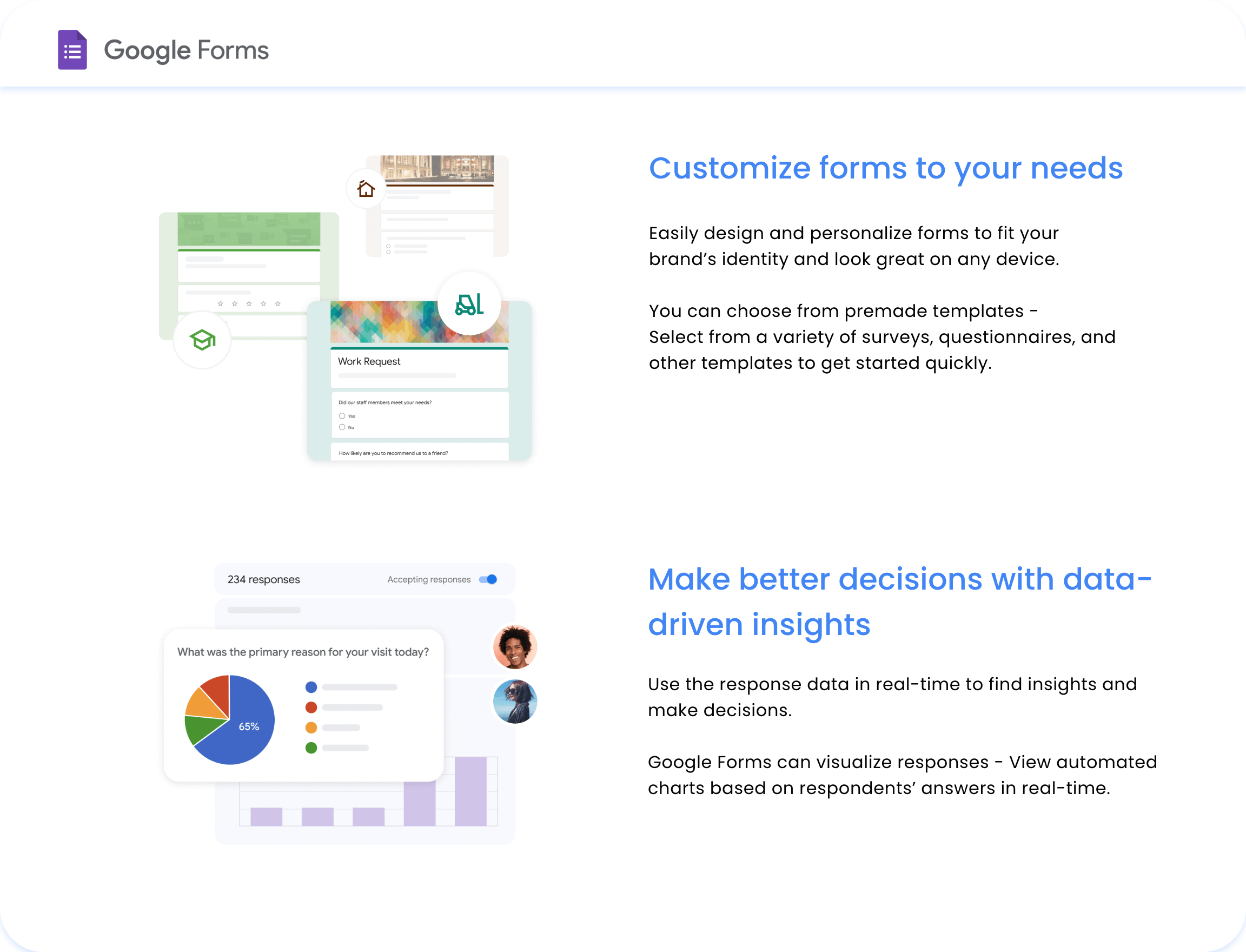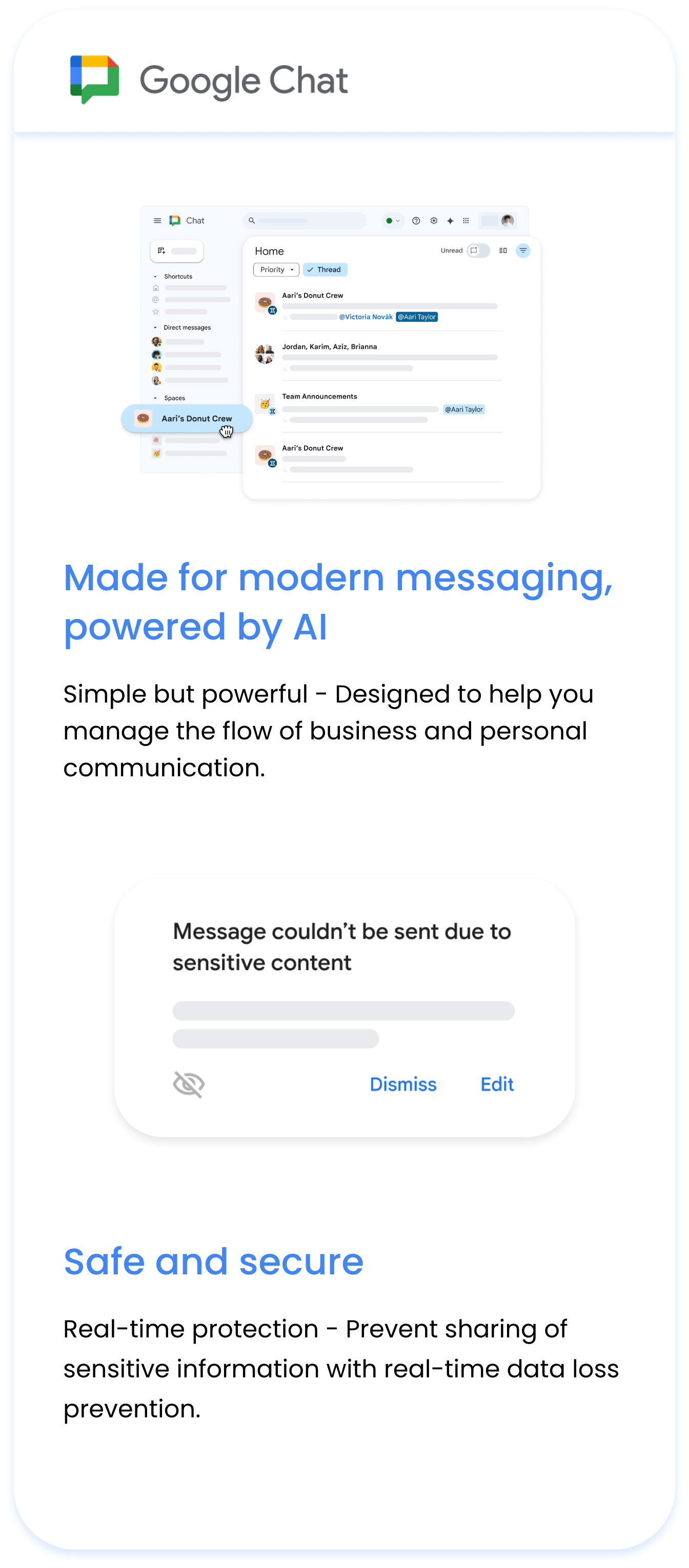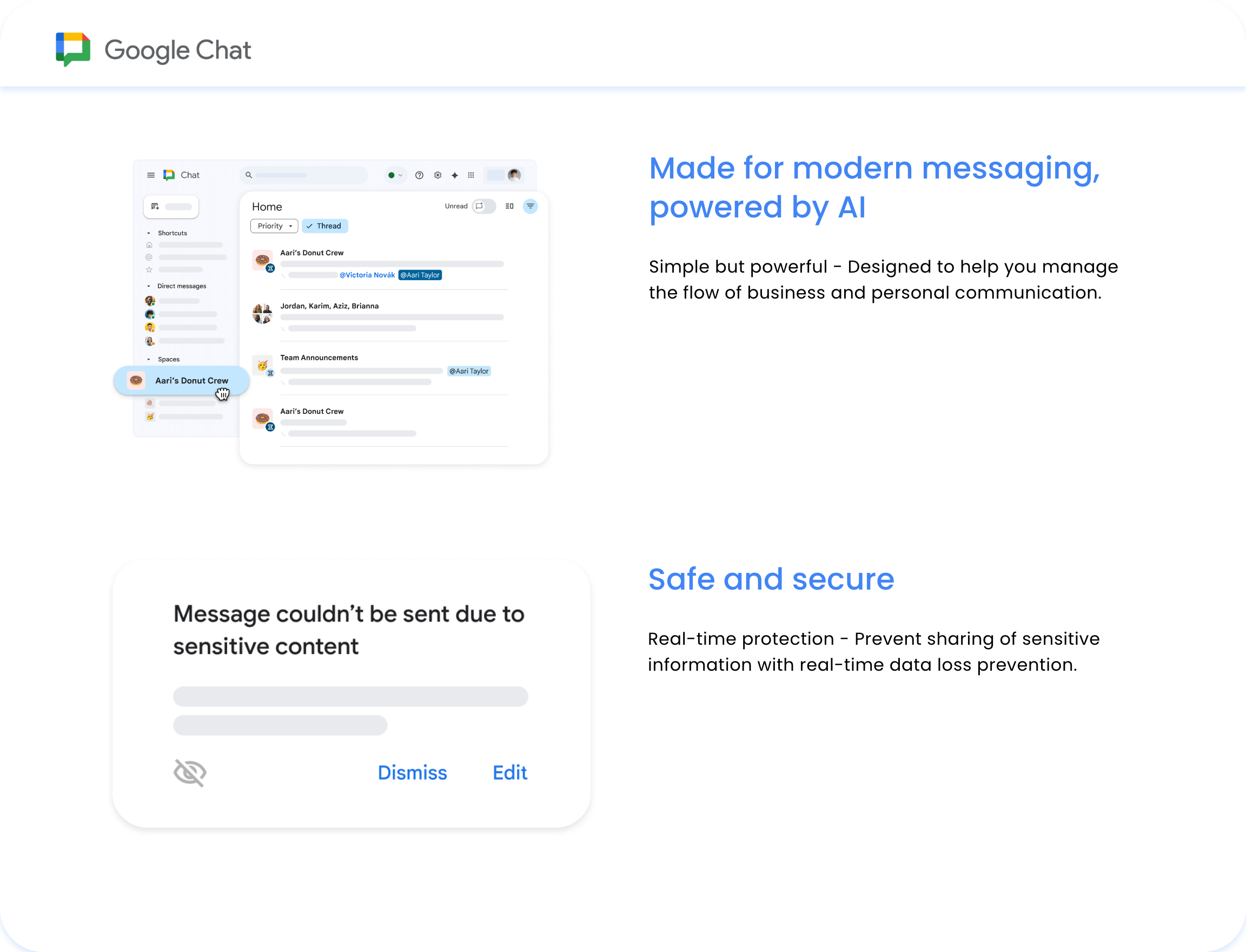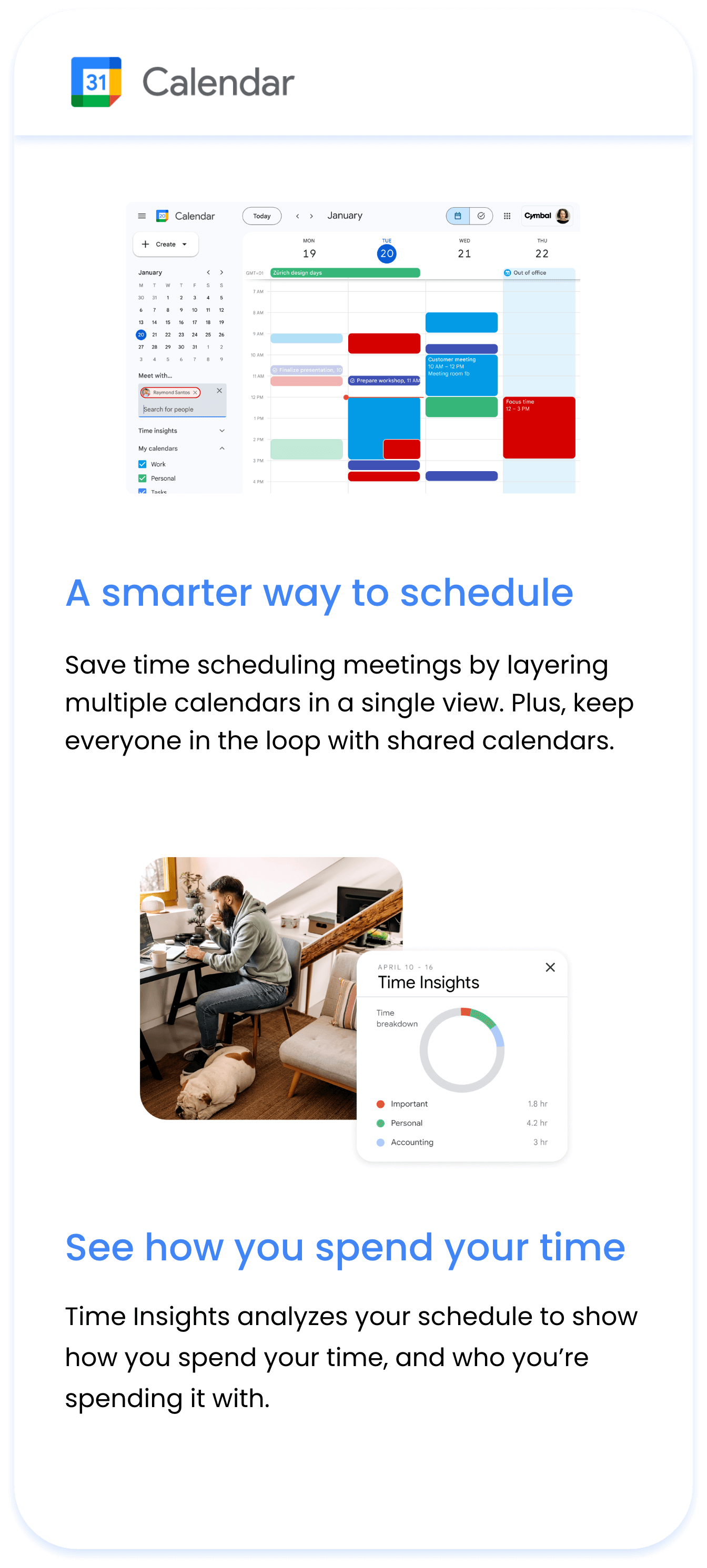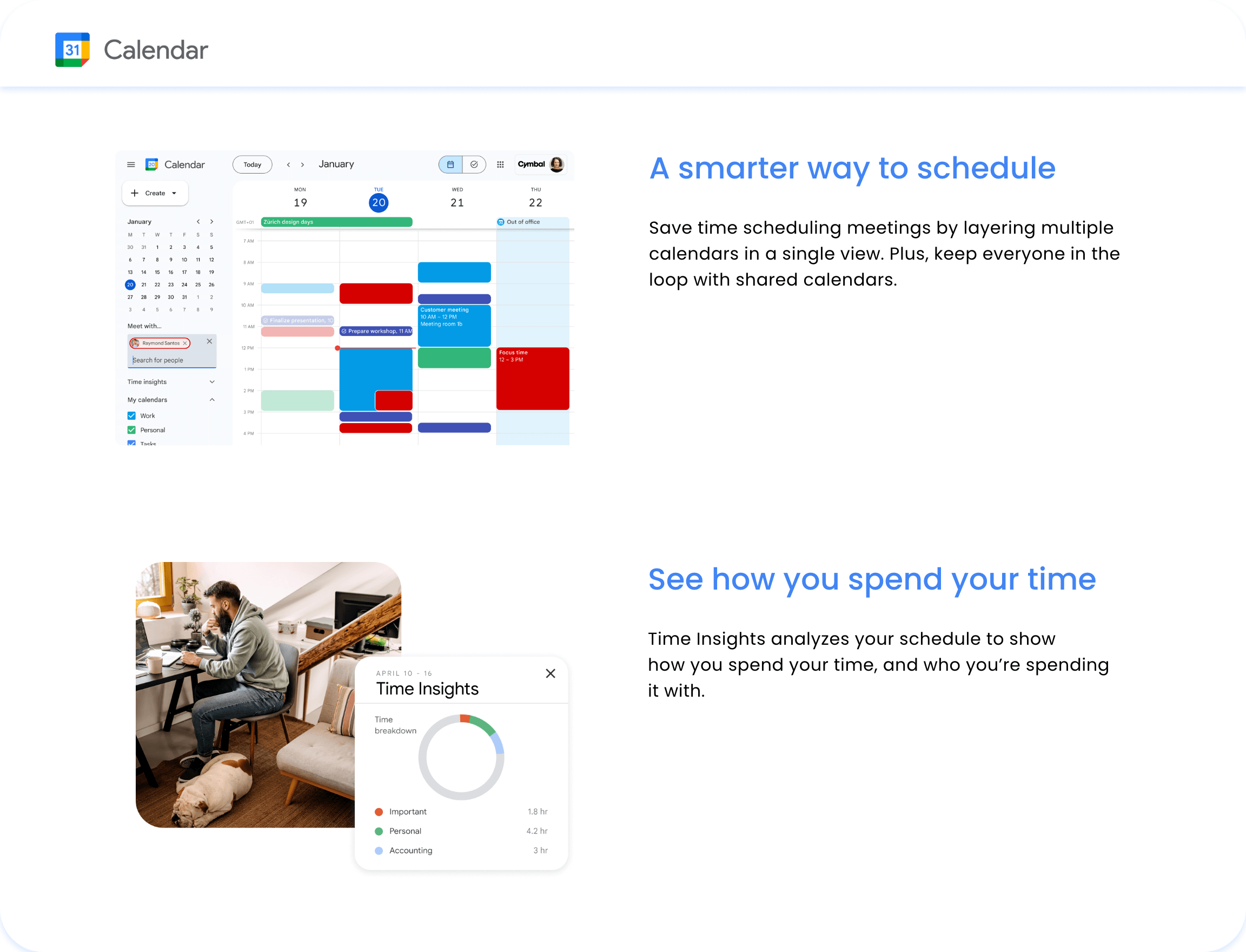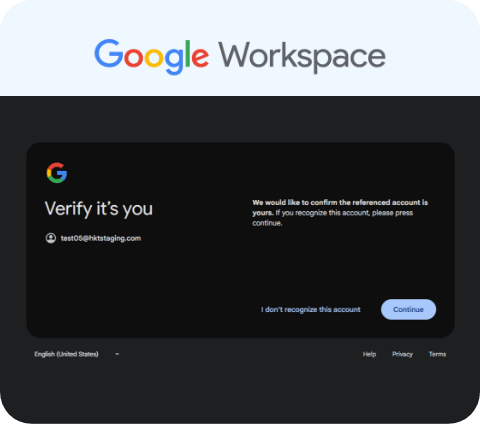Google Workspace with Gemini


A package gathers
Google's most powerful features

Store and share files online
AI-powered cloud storage for seamless file sharing and enhanced collaboration.

The next generation of Google's most powerful AI.
Get access to the Google's most capable AI models. An AI assistant ready to help you solve a wide range
of problems.
Various Cloud Applications
Powerful cloud applications, including tools like Google Docs, Sheets, Slides, Calendar, Meet, and Chat,
allow you to access and edit your documents anytime, anywhere, across different devices.
Google Workspace includes:
Ready to use Gemini like a pro?
AI features to help you work smarter, not harder
Empower Your Productivity and Efficiency
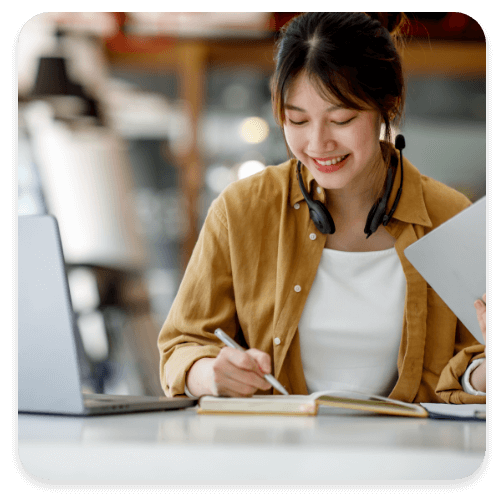
Gemini's Deep Research simplifies the research process, cutting hours of work time. You can even make
interactive quizzes and get feedback on work
Mary
|
University Year 4 Student

Gemini can generate short videos and subtitles according to instructions, as well as edit scripts,
largely boosting productivity.
Siu Ming
|
Content Creator

I have lots of family photos in my phone that I had to upload to a hard disk before. Now with the
updated storage I could easily save everything to cloud.
Ms. Lee
|
Housewife
Service Plan and Features
Basic
Advanced
Gemini
Gemini Apps limits
Context Window
32 thousand
1 million
Gemini Models - Thinking with 3 Pro
Up to 5 prompts/day
Up to 100 prompts/day
Gemini Models - Fast with 2.5 Flash
General access
General access
Audio Overviews
Up to 20 audio overviews/day
Up to 20 audio overviews/day
Deep Research
Up to 5 reports/month using Fast with 2.5 Flash
Up to 20 reports/day using Thinking with 3 Pro
Images Generation & Editing - Nano Banana
Up to 100 images/day
Up to 1,000 images/day
Images Generation & Editing - Nano Banana Pro
Up to 3 images/day
Up to 100 images/day
Schedule Actions
-
Up to 10 active actions at a time
Video Generation
-
Up to 3 videos/day
Gemini
Gemini Web Version : AI assistant from Google
Enterprise-grade security and privacy
✓
✓
Access Gemini on web or mobile
✓
✓
Google’s most capable AI models for complex tasks
✓
✓
Build custom AI experts for any topic with Gems
✓
✓
Gemini
Gemini in Google Workspace apps
Gemini in Docs - tackle the blank page or polish draft documents with AI
✗
✓
Gemini in Sheets - visualize data and surface insights faster with AI
✗
✓
Gemini in Slides - make presentations shine with AI images
✗
✓
Gemini in Vids - tell engaging stories at work with AI-powered video creation
✓
Until 31 May 2026
Until 31 May 2026
✓
Gemini in Drive - find, summarize, and analyze files with AI
✗
✓
Gemini in Meet - let AI summarize, translate, and take notes in meetings
✗
✓
Gemini in Chat - find, summarize, and translate chats with AI
✗
✓
Meet
Google Meet - Video and voice conferencing
The maximum number of participants for each meeting
250
500
Meeting length (maximum)
24 hours
24 hours
Studio sound, studio look, and studio lighting
✗
✓
Take notes for me
✗
✓
Watermarks
✗
✓
Translated captions
✗
✓
Generate a background
✗
✓
Studio Sound noise cancellation
✗
✓
Adaptive Audio
✗
✓
US or international dial-in phone numbers
✓
✓
Meeting recordings saved to Google Drive
✓
✓
Polling and Q&A
✓
✓
Moderation controls
✓
✓
Hand raising
✓
✓
Breakout rooms
✓
✓
Attendance tracking
✓
✓
In-domain live streaming
✓
✓
Drive
Google Drive - Secure cloud storage
Storage
1TB
4TB
Drive for desktop
✓
✓
Support for over 100 file types
✓
✓
Target audience sharing
✓
✓
eSignature with Google Docs and PDFs
✓
✓
Chat
Google Chat - Team messaging
Turn history on or off by default
✓
✓
Auto-accept invitations
✓
✓
One-to-one external chat
✓
✓
Advanced chat rooms, including threaded rooms and guest access
✓
✓
Calendar
Google Calendar - Shared calendars
Appointment booking pages
✓
✓
Docs
Sheets
Slides
Google Docs, Sheets, Slides - Collaborative content creation
Vids AI-powered video creation
✓
✓
Keep Shared Notes
✓
✓
eSignature with Docs and PDFs
✓
✓
Sites website builder
✓
✓
Forms survey builder
✓
✓
Interoperability with Office files
✓
✓
Easier analysis with Smart Fill, Smart Cleanup, and Answers
✓
✓
Proofread to help with writing style
✓
✓
Writing assistance with Smart Compose, grammar suggestions, and spelling autocorrect
✓
✓
Connected Sheets
✓
✓
Custom branding for document and form templates
✓
✓
NotebookLM
NotebookLM - AI research assistant
NotebookLM Version
NotebookLM1
NotebookLM Plus1
Generate interactive Audio Overviews with two AI hosts
3 audio overviews per notebook per day
20 audio overviews per notebook per day
notebooks, chat queries and sources per notebook
100 notebooks per user
(50 sources per notebook)
(50 sources per notebook)
500 notebooks per user
(300 sources per notebook)
(300 sources per notebook)
Chat modes to customize style and length
50 queries per notebook per day
500 queries per notebook per day
1 Only available at designated regions. Please click here
for details.
Service Fee^
| 12/24/36-month Commitment |
No Commitment | |
| 1TB Basic | $108 | $128 |
|
4TB Advanced
#Upgrade to 5TB
Only for designated HKT customers
|
$258 | $278 |
^ Applicable to designated existing NETVIGATOR consumer customers and are required to subscribe to Google
Workspace Basic/ Advanced Service Plan with at least 12 months’ commitment period. HKT will continue to
provide the service to you after commitment periods on a month-to-month basis at the prevailing monthly rate.
The relevant fees are subject to change at any time. For more information, please refer to this page. Features
within Google Workspace (including Gemini) may change from time to time without prior notice. Google Workspace
is provided as an Extra Service of your NETVIGATOR Broadband Service and is subject to terms and conditions.
For details, please check on this webpage. In the event of dispute, Hong Kong Telecommunications (HKT) Limited
reserve the right of final decision.
# This is a time-limited offer. Offer ends until further notice. This offer is only applicable to new and existing NETVIGATOR customers who successfully subscribe to the Google Workspace 4TB Advanced service plan during the offer period and are also monthly plan customers of 1O1O, csl, or Club SIM. Eligible customers will receive an additional 1TB of Google Drive Cloud storage during the service activation period.
# This is a time-limited offer. Offer ends until further notice. This offer is only applicable to new and existing NETVIGATOR customers who successfully subscribe to the Google Workspace 4TB Advanced service plan during the offer period and are also monthly plan customers of 1O1O, csl, or Club SIM. Eligible customers will receive an additional 1TB of Google Drive Cloud storage during the service activation period.
Service Flow