Google Workspace
Google Workspace

Prompt Pack
- Purpose:
- Clean up the image to make the visual focus more concentrated.
- Prompt Template:
-
Based on the [original photo], analyze and remove the [description of the object to be removed, e.g., a tourist wearing a red jacket, a blue plastic bag] located at [precise location of the object, e.g., the left side of the background, behind the main subject]. After removal, use [surrounding environmental elements, e.g., beach, grass, wall texture] for seamless and logical filling, ensuring [continuity of lighting and shadows] and [natural texture transitions] to make the editing traces completely invisible.
- Example:
- Based on the original photo, analyze and remove the private car and bicycle located approximately two meters in front of the building. After removal, use the surrounding old cobblestone street and shop windows for seamless and logical filling, ensuring continuity of shadows and natural texture transitions of the cobblestone street, making the editing traces completely invisible.

Reference Case (before)

Reference Case (after)
- Purpose:
- Create a completely new scene and storytelling atmosphere.
- Prompt Template:
-
Precisely extract the [main subject to be retained, e.g., a couple, my pet dog] from the [original photo], preserving its [important details, e.g., complete hair outline, natural body posture]. Replace the background with [detailed description of the new background, e.g., Tokyo Shibuya street at night with flashing neon lights]. Re-render the subject’s lighting and shadows based on the [light source direction and color of the new background, e.g., blue and pink neon light coming from the upper right], ensuring [integration with the new background, e.g., natural reflections underfoot, ambient light reflections on body edges], to achieve a cinematic composite effect.
- Example:
- Precisely extract the girl from the original photo, preserving her complete hair outline and the posture of wearing a kimono. Replace the background with a Japanese shrine setting, featuring traditional Japanese architecture and plants. Re-render the subject’s lighting and shadows based on the aurora light source coming from the left horizon, ensuring natural sunlight on her face and subtle green ambient light reflections on her body edges, achieving a cinematic composite effect.

+

Reference Case (before)

Reference Case (after)
- Purpose:
- Enhance the image with fun and imaginative elements.
- Prompt Template:
-
In the [original photo], at the [specific location, e.g., on the table in the foreground, on the main subject’s shoulder], add a [detailed description of the object, including its state and action, e.g., a steaming ceramic coffee cup, an orange tabby cat yawning]. The [artistic style] of this object must be highly consistent with the [original photo’s style, e.g., realistic photography style, Japanese minimalist style]. Additionally, the [lighting and shadows of the added object] must perfectly match the [direction and intensity of the ambient light in the original photo, e.g., soft afternoon sunlight from a window].
- Example:
- In the grassy foreground of the original photo, add a golden retriever puppy chasing bubbles. The artistic style of this object must be highly consistent with the realistic photography style of the original photo. Additionally, the lighting and shadows on the puppy must perfectly match the bright afternoon sunlight coming from the upper right in the original photo, casting a clear shadow on the grass.

Reference Case (before)

Reference Case (after)
- Purpose:
- Transform ordinary photos into unique artistic works.
- Prompt Template:
-
Convert the overall style of [this photo] into [specified artistic style, e.g., Van Gogh’s Starry Night brushstroke style, Miyazaki’s Ghibli animation style]. During the conversion, fully preserve the [core compositional elements of the original photo, e.g., the outlines and postures of characters, the structure of buildings]. For colors, adopt [representative color tones of the style, e.g., vibrant saturated colors, vintage sepia tones], while enhancing [key characteristics of the style, e.g., thick oil painting brushstroke textures, crisp animation lines] to create a strong visual impact.
- Example:
- Convert the overall style of this city nightscape photo into a cyberpunk animation style. During the conversion, fully preserve the building structures and street layout of the original photo. For colors, adopt high-contrast neon tones (cyan, magenta), while enhancing the reflective effects of wet ground after rain and the sense of digital particles in the air to create a strong futuristic technological vibe.

Reference Case (before)

Reference Case (after)
- Purpose:
- Improve composition and create a broader field of view.
- Prompt Template:
-
Using [this photo] as the center, extend the canvas in [direction of extension, e.g., both upward and downward, to the right], adjusting the canvas ratio to [target aspect ratio, e.g., 16:9]. Based on the [scene content and style of the original image, e.g., a serene lake, urban streetscape], creatively generate [specific content for the extended area, e.g., a starry sky above the lake with distant mountain outlines]. The generated portion must seamlessly blend with the original image in terms of [composition, lighting, color, texture], creating a complete and harmonious wide-angle scene.
- Example:
- Using this half-body photo of me and my cat as the center, extend the canvas, adjusting the canvas ratio to 3:4. Based on the original image, incorporate a grassy picnic scene with a sunny style, creatively generating a blue sky with a few fluffy white clouds above my head and a distant landscape with mountains and forests. The generated portion must seamlessly blend with the original image in terms of the gradient blue sky and sunlight direction, creating a photo with a rich background composition.

Reference Case (before)

Reference Case (after)
- Purpose:
- Create a professional or fun social media avatar based on a real person's photo.
- Prompt Template:
-
Using [this clear frontal photo] as the basis, generate an avatar in the [style/profession description, e.g., Pixar 3D animation style, professional businessperson]. Ensure the preservation of [core facial features of the original person, e.g., eye shape, smile curvature], but reinterpreted in the specified style. Set the background to [background description, e.g., simple gradient gray, blurred office environment], with lighting using [professional lighting effect, e.g., classic Rembrandt lighting, soft ring light] to enhance facial features, creating an expression that conveys [desired atmosphere, e.g., confident and friendly].
- Example:
- Using this clear frontal photo as the basis, generate an avatar in the American comic book hero style. Ensure the preservation of the original person’s core facial features and smile, but reinterpreted with bold lines and high-contrast colors. Set the background to a futuristic cityscape, with dramatic low-key lighting to create sharp facial contours, conveying a resolute and determined expression.

Reference Case (before)

Reference Case (after)
- Purpose:
- Transform pure textual imagination into visual images.
- Prompt Template:
-
Theme: [Detailed description of the main subject and its actions]
Scene: [Environment where the subject is located, including foreground, midground, and background elements]
Composition: [Perspective and lens, e.g., low-angle wide shot, symmetrical composition]
Lighting: [Time and type of lighting, e.g., morning in a magical forest with sunlight beams piercing through leaves (Tyndall effect)]
Color: [Main color palette and atmosphere, e.g., serene Morandi color scheme, high-saturation cyberpunk tones]
Style: [Artistic style or reference, e.g., surrealism, concept art, photography, photorealistic quality]
Quality: [Detail requirements, e.g., 8K resolution, cinematic quality, highly detailed] - Example:
-
Theme: A fox dressed in an ancient librarian’s robe, wearing a monocle, intently reading a
levitating magical book with glowing pages.
Scene: In a Gothic-style circular library, with infinitely extending bookshelves in the background and an ancient astrolabe pattern on the floor.
Composition: A medium shot from the fox’s side, with a strong depth-of-field effect.
Lighting: The only light sources are the magical book and moonlight streaming from the dome, casting long shadows between the bookshelves.
Color: Dominated by deep brown and midnight blue tones, with warm golden light from the magical glow. Style: Fantasy realism, similar to the aesthetic of the Harry Potter films.
Quality: Ultra-detailed, capturing the texture of the fox’s fur and the aged texture of the book.

Reference Case
- Purpose:
- Precisely alter the appearance of a specific object without changing the overall image.
- Prompt Template:
-
Target the [precise description of the object to be modified, e.g., the white T-shirt worn by the main subject] in the [original photo]. While keeping [all other elements, including character posture, background, and lighting] completely unchanged, modify only the [attributes to be changed, e.g., color, material, style] of the object from [original state] to [new state, e.g., bright red, silk material, V-neck style]. The modified attributes must naturally blend into the original lighting environment, [specific requirements, e.g., preserving the original folds and shadows of the clothing].
- Example:
- Target the white sedan parked on the roadside in the original photo. While keeping all other elements of the photo, including the background street and lighting, completely unchanged, modify only the sedan’s color from white to matte black. The new color must naturally reflect the surrounding environment’s lighting, preserving the original gloss and shadows of the car body.

Reference Case (before)

Reference Case (after)
- Purpose:
- Infuse photos with emotional and storytelling ambiance.
- Prompt Template:
-
Add [weather or lighting effect, e.g., a layer of mist, falling cherry blossoms, lens flare] to [this photo]. This effect should create a [adjective describing the atmosphere, e.g., mysterious, romantic, cinematic] feeling. The intensity of the effect should be [intensity description, e.g., subtle, not obscuring the main subject] and interact with the photo’s [original elements, e.g., existing light sources, scenery], such as [interaction details, e.g., rain creating reflections on the ground, mist illuminated by light].
- Example:
- Add crepuscular rays (Tyndall effect) to this twilight city skyline photo. Let several golden beams of light pierce through gaps in the clouds, shining toward the city buildings, creating a sacred and majestic atmosphere. The intensity of the beams should be moderate, maintaining logical consistency with the photo’s existing clouds and sun position.

Reference Case (before)

Reference Case (after)
- Purpose:
- Create surreal, humorous visual combinations.
- Prompt Template:
-
Part A: From [Photo A], precisely select [a part of Subject A, e.g., the cat’s head].
Part B: From [Photo B], select [Subject B’s body, e.g., the body of an astronaut in a suit].
Composite Instruction: Seamlessly blend Part A onto [specified position in Part B, e.g., the neck]. Focus on handling [details at the junction, e.g., the transition between fur and helmet edge], and unify the [lighting direction, color temperature, and graininess] of both photos to make it appear as [description of composite effect, e.g., a realistically absurd photo, retro collage art]. - Example:
-
Part A: From my pet Shiba Inu photo, precisely select its happy head with tongue sticking out.
Part B: From a Renaissance oil painting Mona Lisa, select Mona Lisa’s body and background.
Composite Instruction: Seamlessly blend the Shiba Inu’s head onto Mona Lisa’s neck. Focus on handling the transition between fur and collar, and unify the lighting direction of the Shiba Inu’s head with the classical color temperature and brushstroke texture of the oil painting to make it look like a lost Renaissance parody masterpiece.
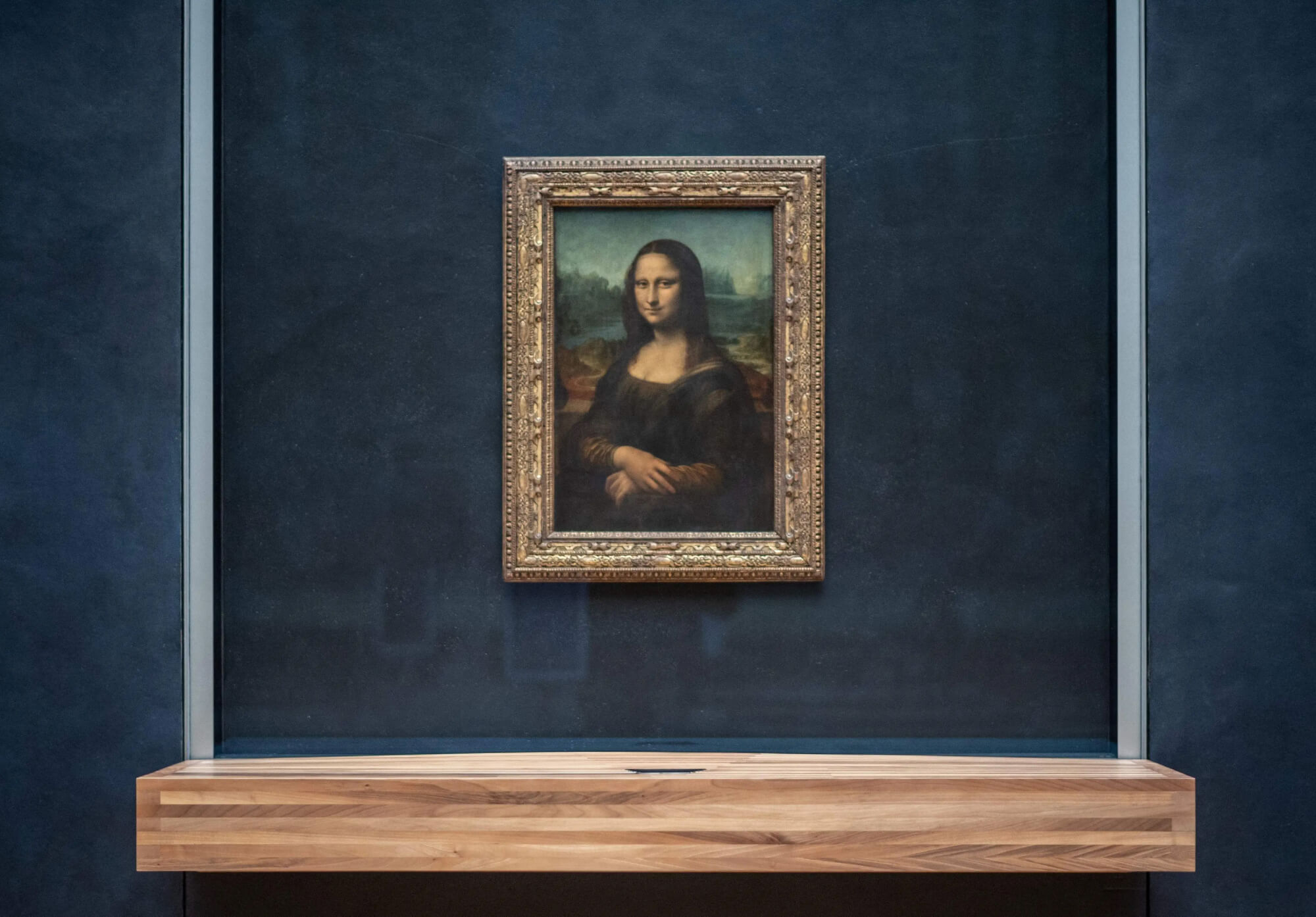
+

Reference Case (before)

Reference Case (after)
- Prompt Template/ Example
-
Combine these two images of a little boy and his older self. The older version should have his arm around the little boy's shoulder, standing together in a white space taking a selfie. The background should be a white wall, shot with a wide-angle lens from a low-angle, looking up, like a real cell phone photo. Both individuals should be looking at the camera, with their facial features and expressions as similar as possible to the original photos. The final image must be highly realistic.Tip: The gender can be changed. Remember to provide a clear selfie—the clearer the facial features, the more accurate the generated image will be.
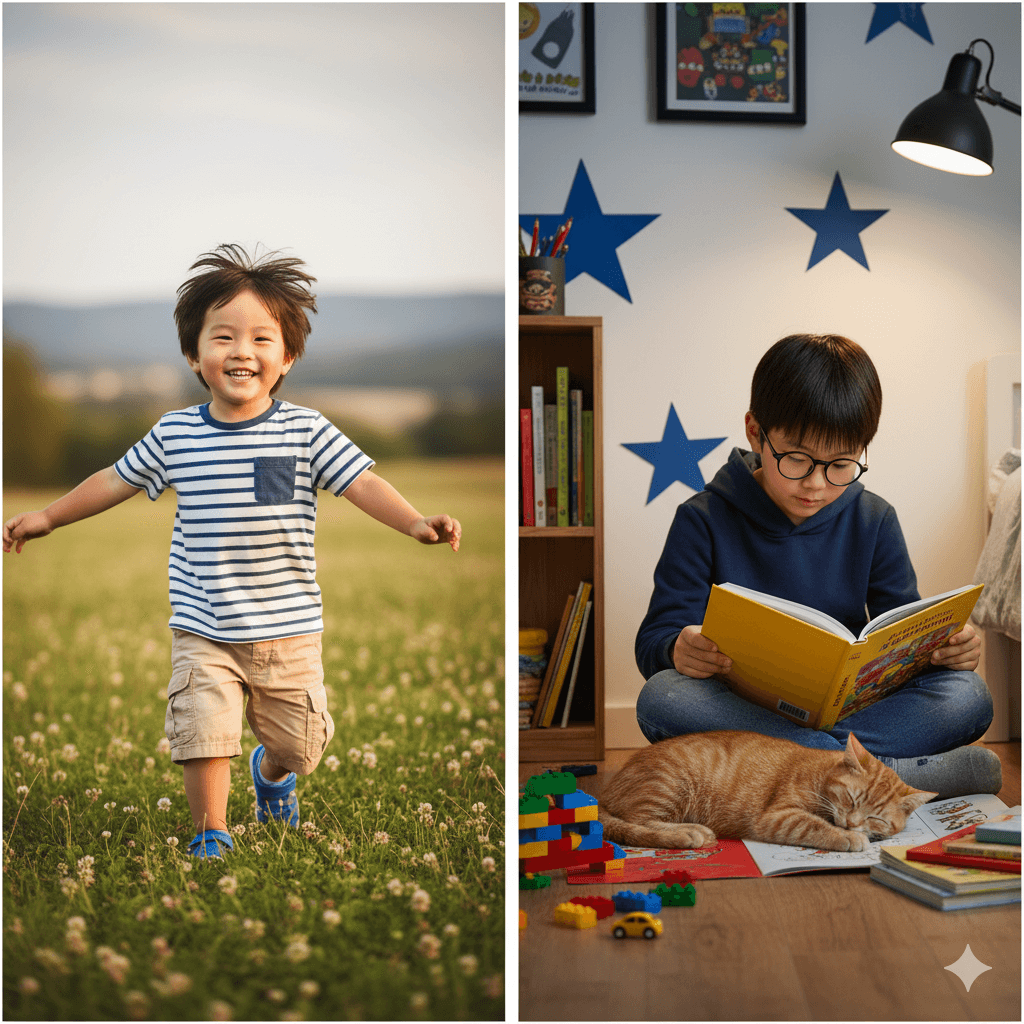
Reference Case (before)

Reference Case (after)
- Prompt Template/ Example
-
The central figure from the uploaded image is to be rendered in full, vivid, realistic color and sharp detail. They should be dramatically and strongly highlighted. The background is an intricate, multi-panel black and white comic strip, completely devoid of text, filled with humorous, exaggerated narratives directly focused on the central figure. These comic panels should not only depict the main character in funny, lighthearted, or slightly absurd scenarios but should also seamlessly integrate the central figure into the surrounding comic book world. The brightly colored subject should appear to be an intrinsic part of this dynamic, monochromatic comic reality, perhaps 'stepping out' or 'frozen in' a specific panel, with their pose and expression directly interacting with the black-and-white narrative around them. The comic panels are drawn in a classic, high-contrast comic book style with bold lines and are creatively arranged to form a cohesive and engaging narrative backdrop, tightly connecting the vibrant figure with the detailed, monochrome comic environment.
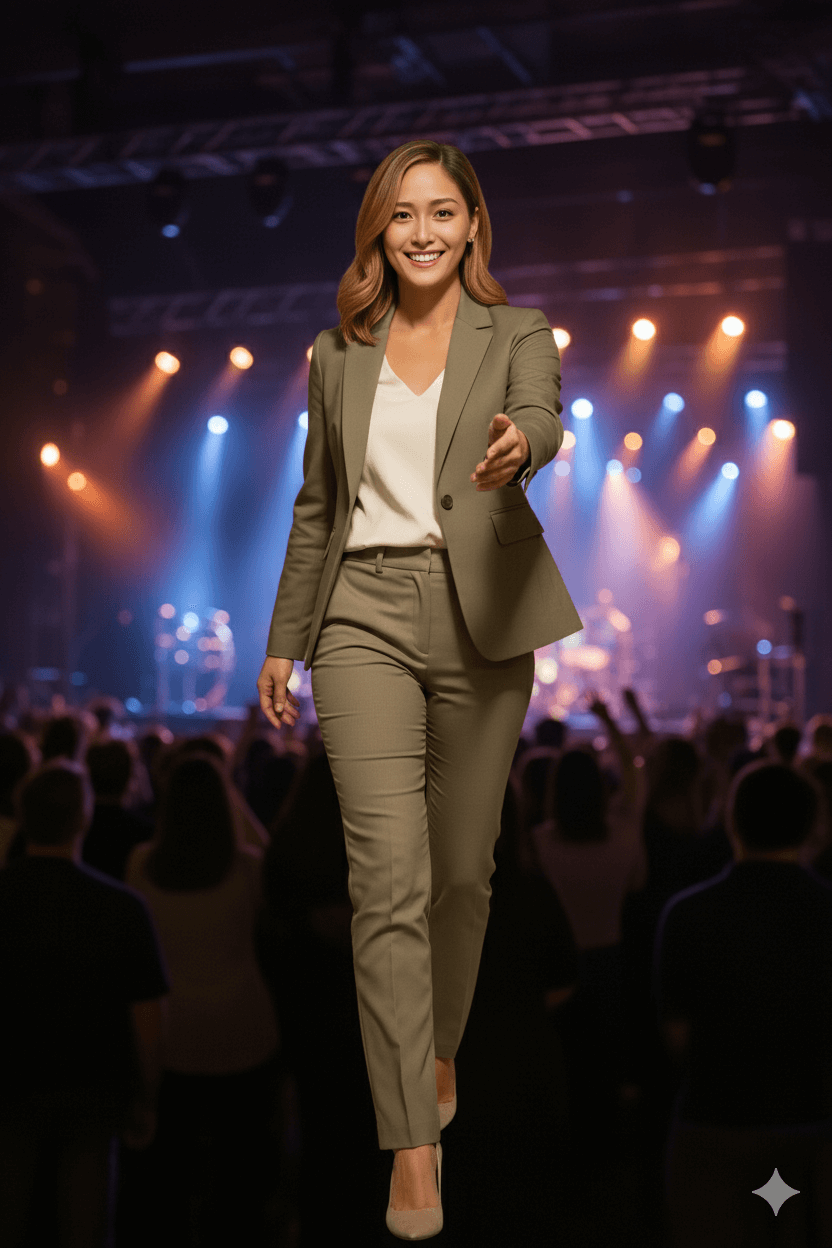
Reference Case (before)
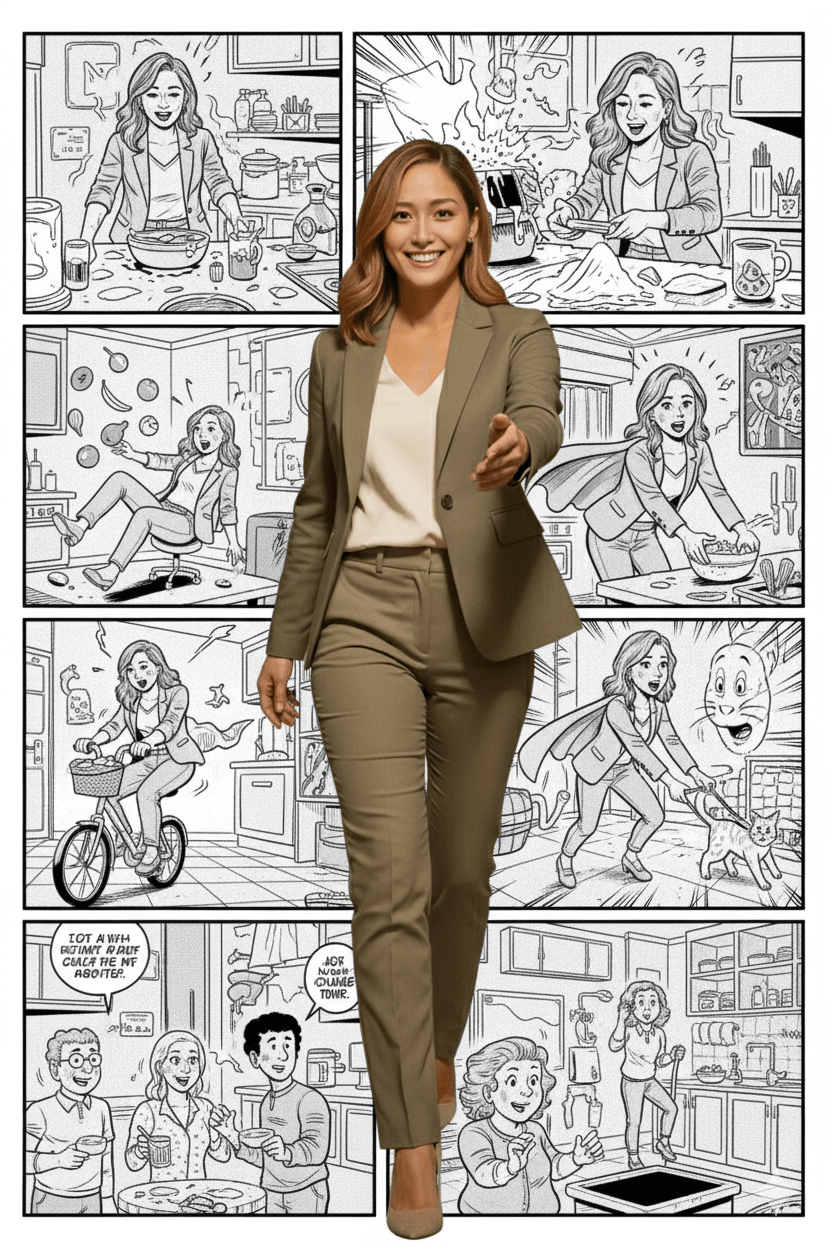
Reference Case (after)
- Prompt Template/ Example
-
Scene 1: The Descent into the Game (0-3 seconds)
Visual: An Asian female protagonist, as depicted in the reference image, falls from the sky into a Halloween-themed electric video game-style scene. She is screaming throughout her descent until she lands, sitting abruptly on the ground.
Audio: High-pitched screams from the protagonist. A fantastical "whoosh" sound of falling. A sudden impact sound as she lands.
Scene 2: Haunted Chase (3-5 seconds)
Visual: The camera transitions to follow the protagonist from behind as she frantically runs through the outdoor Halloween haunted house scene. Twisted trees and glowing pumpkin lanterns line the background. Several "ghostly" monsters (e.g., ethereal spirits, skeletons, pixelated specters) rush at her from the sides and behind. Use dynamic camera angles and effects to convey a thrilling sense of urgency and pressure.
Audio: Rapid footsteps, low growls and "swoosh" sounds from the pursuing monsters. Protagonist's heavy, urgent breathing. Background music transitions to a fast-paced, intense 8-bit chase theme.
Scene 3: Entering the Haunted House (5-7 seconds)
Visual: The protagonist forcefully pushes open and bursts through a huge, cobweb-covered wooden door of a haunted house. The camera follows her from behind, entering the house and capturing a glimpse of an eerie hallway inside with flickering candlelight.
Audio: A loud, creaking "GRAHHHH-WONG" sound as the wooden door opens. Eerie ambient sounds from inside the haunted house. The 8-bit chase music abruptly stops, replaced by a low, suspenseful drone.
Scene 4: The Twist and Ending (7-8 seconds)
Visual: The protagonist walks past a giant pumpkin-shaped LED screen light inside the house and slowly turns to face the camera. Her expression of fear instantly vanishes, replaced by an extremely excited and mischievous smile. She then loudly exclaims in English: "Happy Halloween!" Simultaneously, a short, triumphant 8-bit sound effect plays and quickly fades out.
Audio: Protagonist's excited "Happy Halloween!" (English). Short, victorious 8-bit sound effect. Music quickly fades out.
Text Overlay (Last 1 second): At the bottom of the screen, an LED-style "HAPPY HALLOWEEN!" text quickly flashes on and fades out.
Reference Case
- Prompt Template/ Example:
-
- Add a new clear portrait image.
- Enter the following prompt instructions:
- Back view: The person stands in the center of a snowy field illuminated by moonlight, with faint lights or starlight in the distance.
- Side view: The person holds a bouquet of flowers in their hand, looking sideways into the distance, with blue light and white snow reflecting on her silhouette.
- Facial close-up, slightly turned toward the camera: The person gently turns her head to look at the camera, with a soft expression, moonlight illuminating her face.
- Combine the three photos into a single 2:3 ratio triptych image, keeping the face consistent, colors unified, and overall in a cool-toned night scene style.
Video Generation Prompt:
- Upload a 2:3 aspect ratio three-panel photo.
- Input Instructions:The main subject in the photo should be smiling, hair is gently swaying/blowing, the hair must not cover the face, keep the hair tidy/neat, snow is falling/flurrying, background music is romantic music.

Reference Case
Reference Case