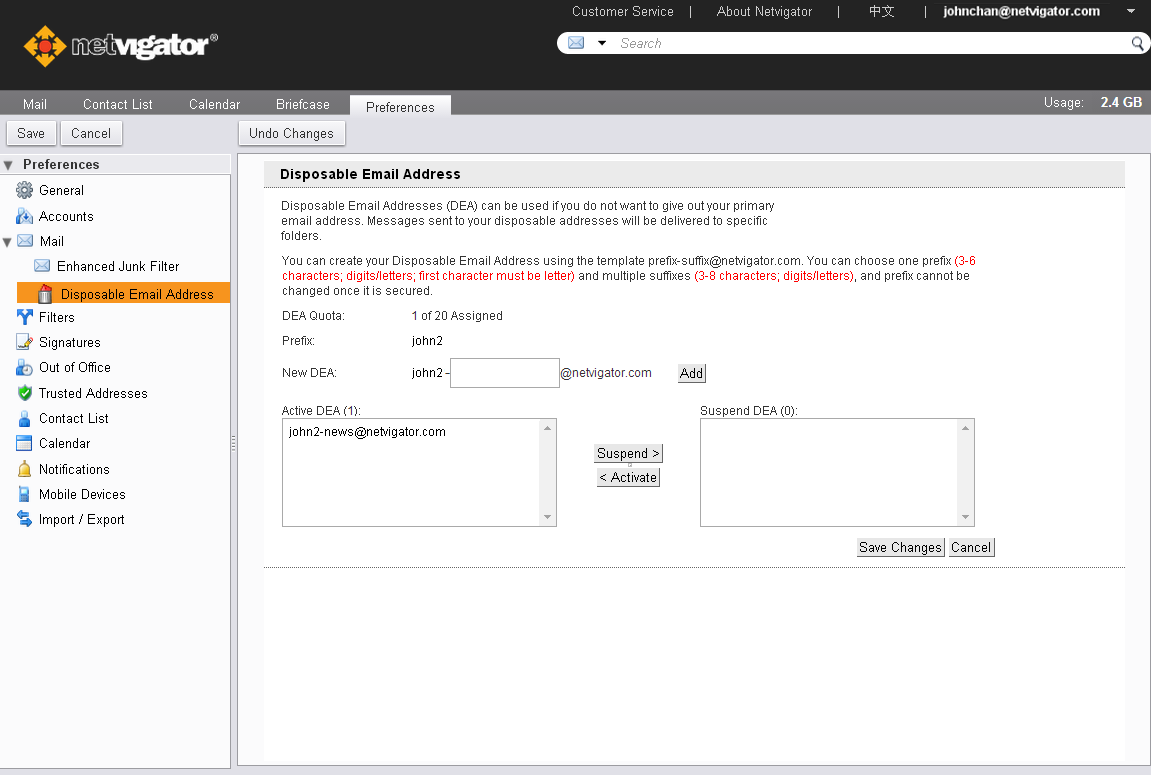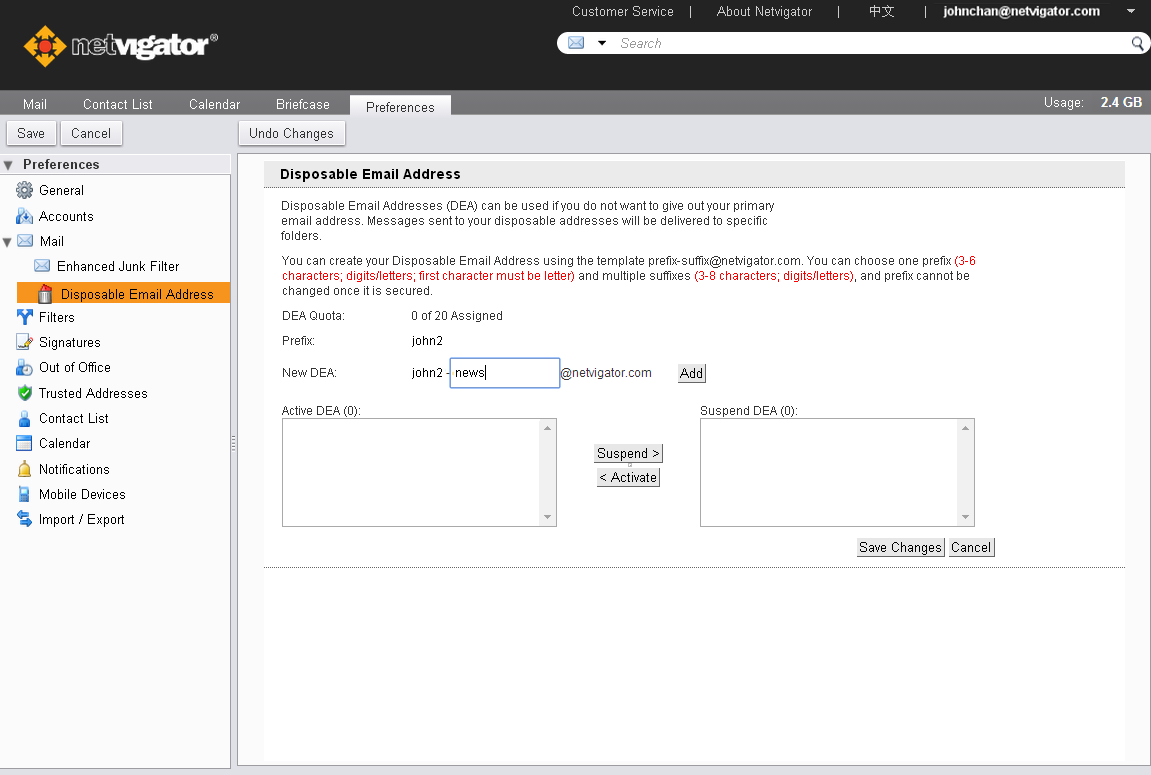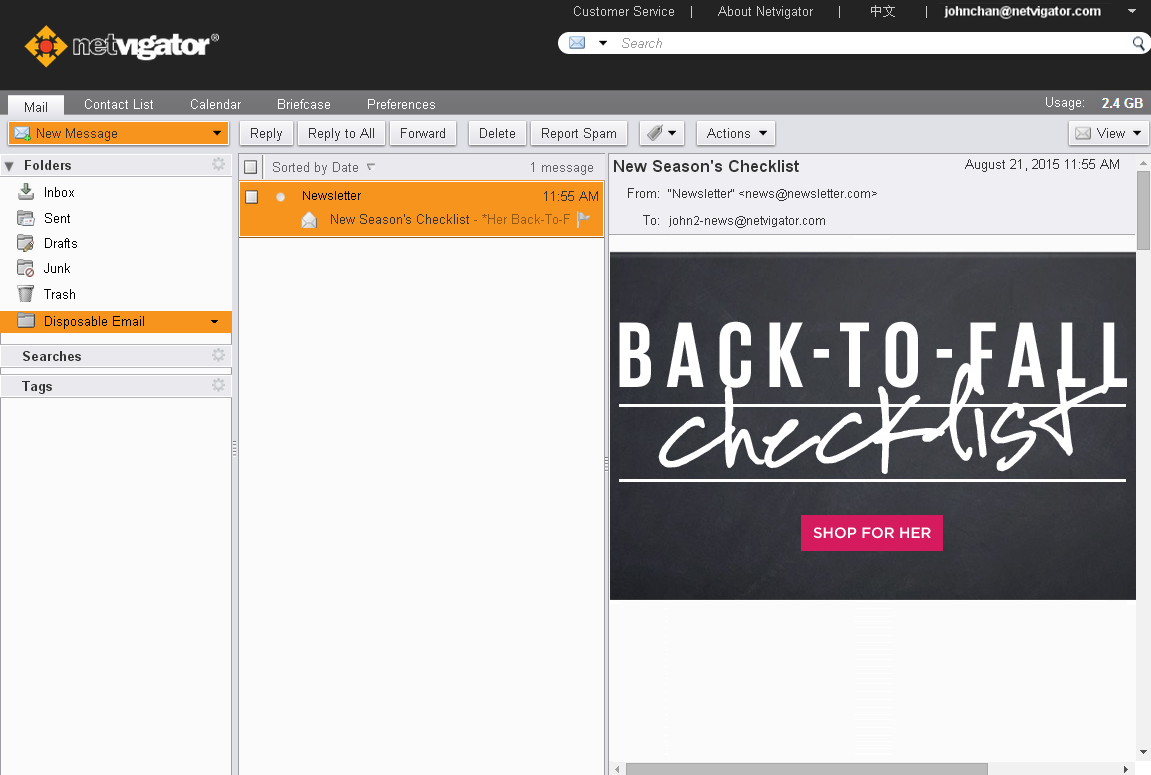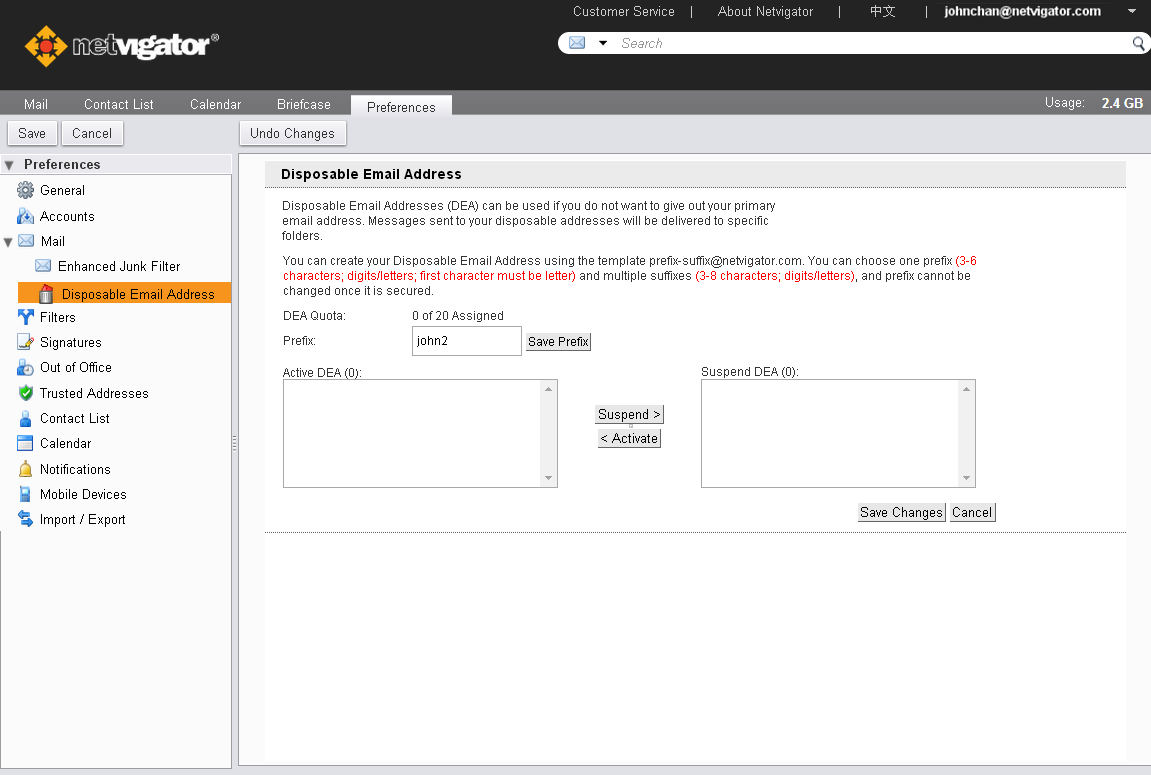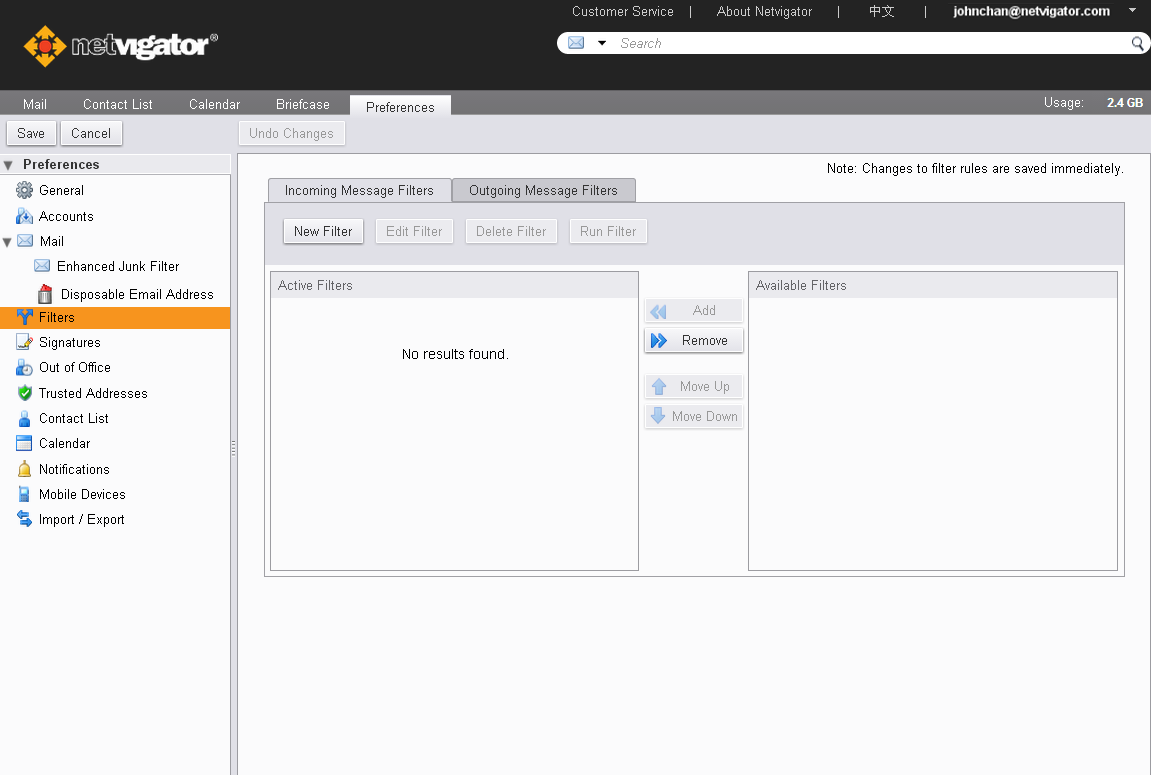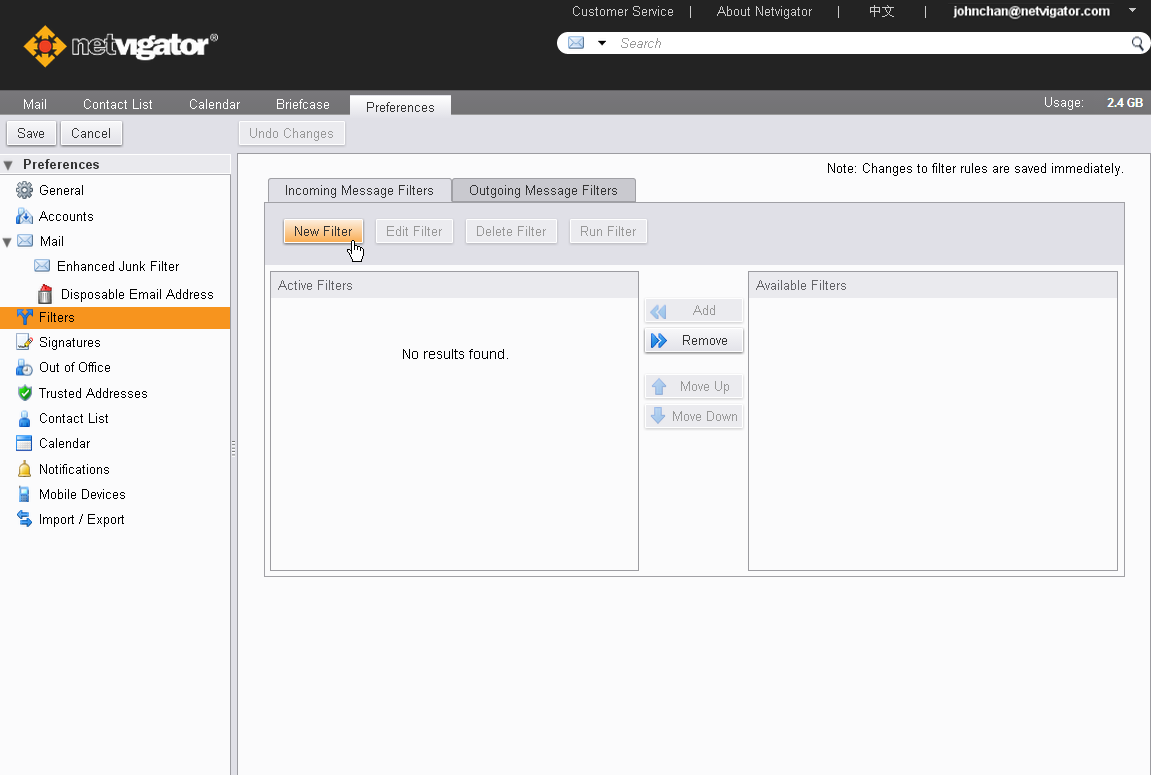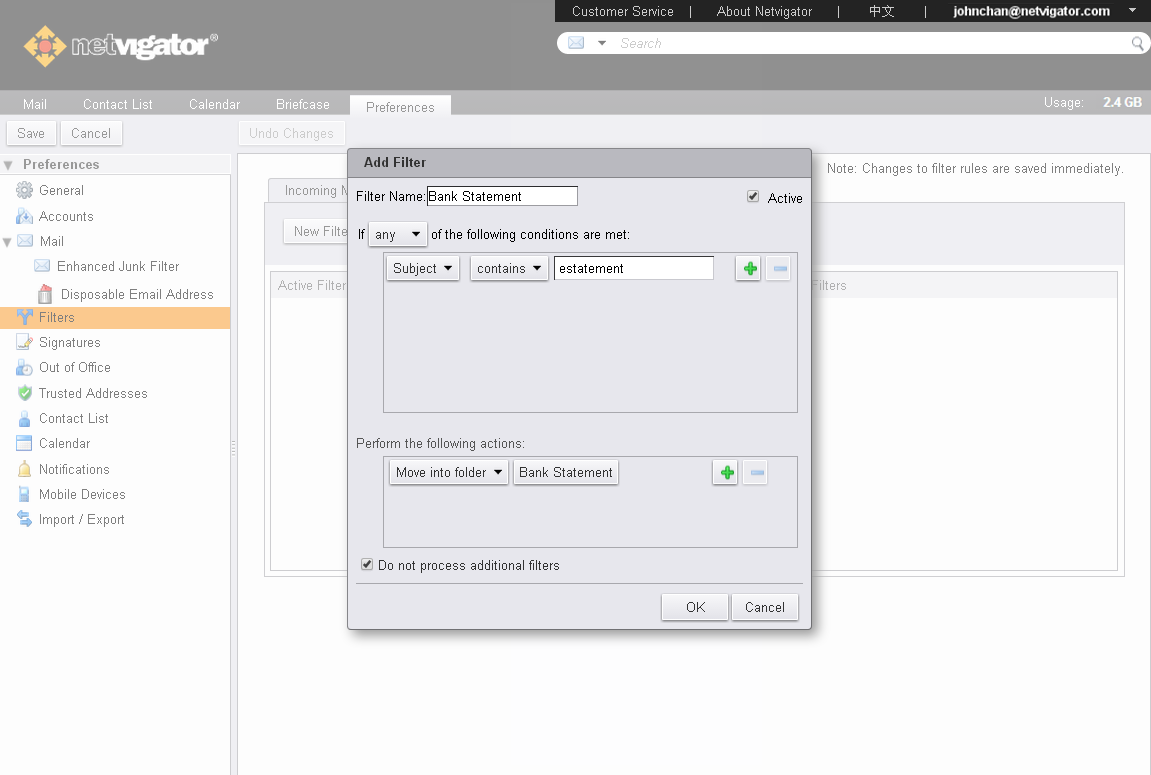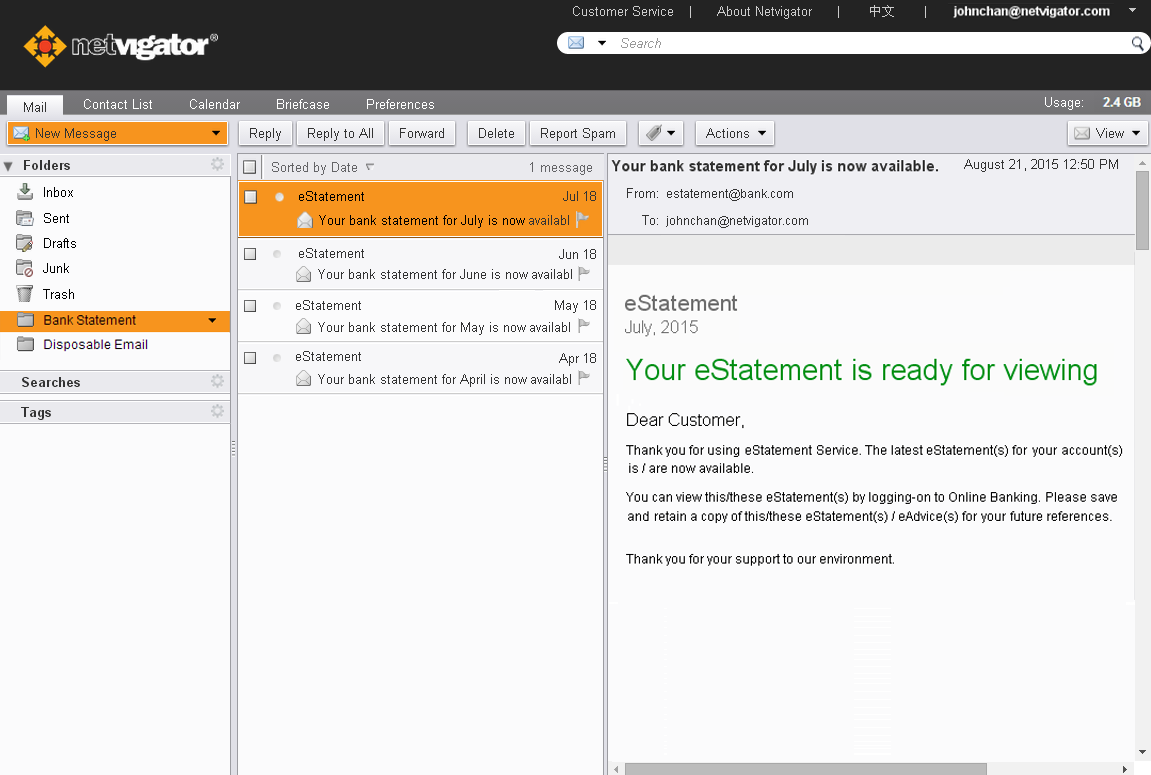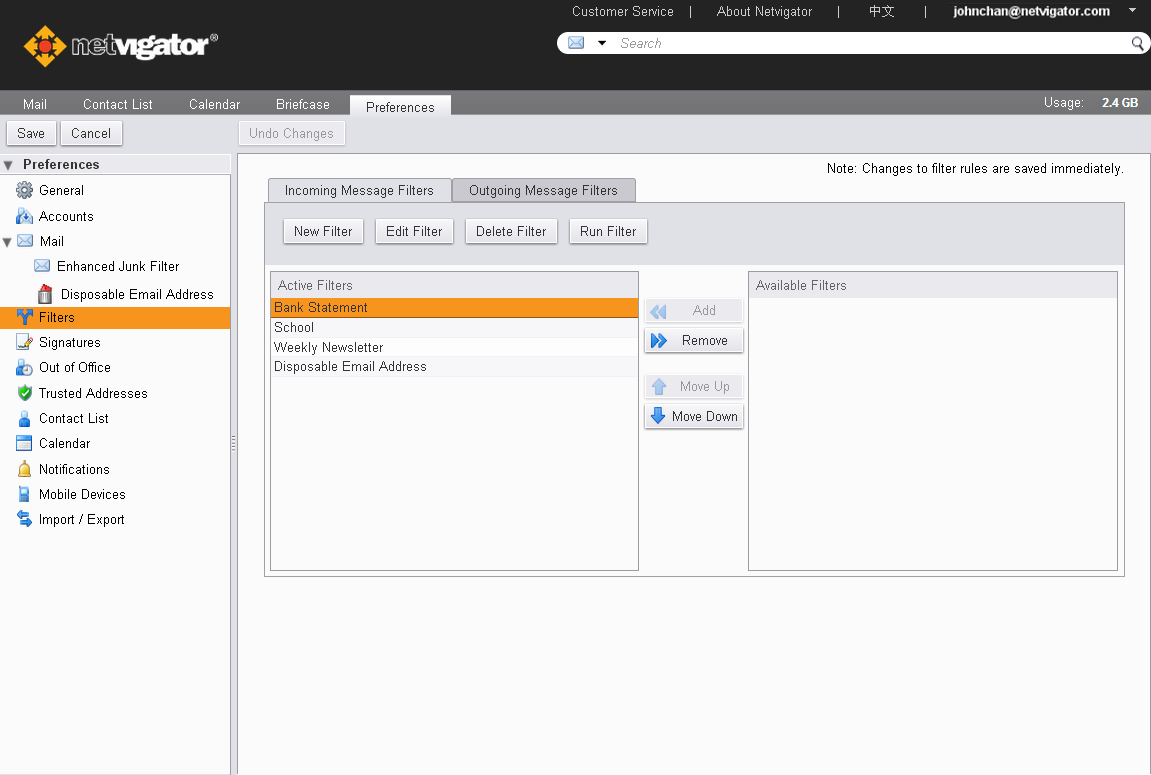A personal email service offers unlimited storage and anti-spam protection, enabling you to keep in touch with friends and family across multiple platforms.
NETVIGATOR email is a personal service offering unlimited storage and anti-spam protection, enabling customers to share, organize and keep up to speed across multiple platforms.
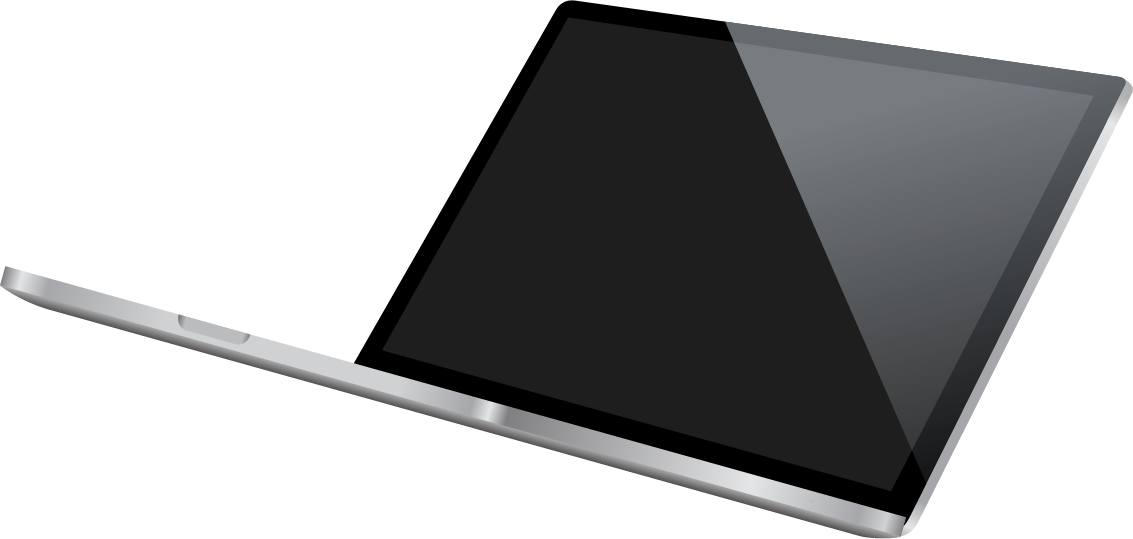


- Unlimited Storage
- Exchange ActiveSync
- Cross-Platform Support
- Disposable Email Address
- Smart Filtering
- No Webmail Interface Advertising
-
Unlimited storage
NETVIGATOR provides unlimited email storage, so you need never worry about missing messages because of depleted capacity, and you never need to delete email to free up space.
-
Exchange ActiveSync
The Exchange ActiveSync feature enables you to check messages and view up-to-date email status – such as “read/unread”, “deleted” and “replied” – on any smartphone, tablet, computer or other device.
-
Cross-Platform Support
NETVIGATOR email supports Windows, OSX, iOS, Android and BlackBerry operating systems, as well as Internet Explorer, Chrome, Safari, Firefox and other popular web browsers.
-
Disposable Email Address
Many online entities collect your email address for marketing purposes. This means your inbox can become inundated with promotional messages if your personal email address is disclosed. NETVIGATOR’s Disposable Email Address creates up to 20 disposable email aliases, enabling users to categorize messages of low importance.
-
Smart Filtering
Categorize your email into groups or create rules for action using Mail Filter. Rules can be created for incoming or outgoing messages. For example, you can create a filtering rule based on sender or keywords, and move such email to specific folders for easier retrieval.
-
No Webmail Interface advertising
NETVIGATOR keeps your webmail interface free of advertising, so you can use email free from distraction.
Protect yourself against phishing threats. Find out more